I believe the problem lies in identifying the font. This could in theory be done by using a screenshot of the MiSTer menu and running it through WhatTheFont or similar services.
Normally you don't need more than a handful or maybe 7-8 characters to identify a font.
But no precise hits show up. I've looked through hundreds of fonts simply because I was curious.
Converting the pf to a png image character sheet is unlikely to yield a better result than using one of the many screenshots already available of the MiSTer menu font online (see attachment).
The font is fairly unique, especially the combination of the "A" (rounded apex + placement of the crossbar), "a" ( no terminal - all lobe, no spur) , "b" (rounded in the lower left corner), and "3" (flat arms) set it apart. Yet, I was unable to find a precise match.
The sentence "Available space: 136gb" would normally be more than enough to identify the font.
Since it's bitmapped it might be okay to simply import the converted character sheet PNG into Photoshop, chop it up and copy paste (depending on what the OP needs to write), but it's not very practical.
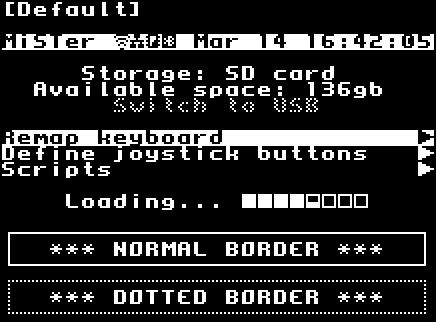
- Default.png (8.36 KiB) Viewed 718 times