Page 3 of 7
Re: MiSTer Wallpapers
Posted: Mon Aug 03, 2020 5:15 pm
by rhester72
Probably have to hold down Alt or Func or something with the Logitech - by default, F1 is a Windows media key.
Re: MiSTer Wallpapers
Posted: Fri Aug 14, 2020 12:41 pm
by bostown
I've tried for days now to get wallpapers to show up on the menu page and It just doesn't seem to work. F1 does nothing. Creating a wallpapers folder ? NO, removing wallpapers folder and using an image as "menu.png" does nothing either. The Mister logo doesn't even show up. I've read forum posts , watched videos , googled this issue to death and still nothing. Does anyone have any idea ? I've tried changes to the .ini etc.
Tested it on both a panel via HDMI and now using a small PVM still nothing. Any assistance would be greatly appreciated. I'm going nuts with that silly static screen which just kills my eyes.
EDIT and UPDATE:. Finally got it to work. The culprit appears to be the keyboard. Microsoft Natural Ergonomic Keyboard USB. All the Function keys in MiSTer were working EXCEPT F1. I'll check to see if it's specifically my Keyboard or if it's that model since I have 2 more of them here. RECAP:. If you can get the internal wallpapers to show up by pressing F1 and you tried all other options. you might want to try a different keyboard. Another person mentioned finding success a few post above mine after switching keyboards which is what prompted me to try doing the same.
Re: MiSTer Wallpapers
Posted: Wed Oct 07, 2020 5:00 pm
by Aspie
I thought I'd have a go at creating a wallpaper.
Re: MiSTer Wallpapers
Posted: Fri Oct 09, 2020 12:49 am
by Aspie
Here's a Doom one
Re: MiSTer Wallpapers
Posted: Sat Oct 17, 2020 11:55 pm
by Aspie
Metal Slug
Re: MiSTer Wallpapers
Posted: Sun Oct 25, 2020 7:05 pm
by Namdor
All of these wallpapers are great.
Is there a way to not have the MISTer fpga logo appear in the top left of the screen? I just want to see my wallpaper and the menu if possible.
Thank you
Re: MiSTer Wallpapers
Posted: Sun Oct 25, 2020 7:57 pm
by breiztiger
; 0 - disable MiSTer logo in Menu core
logo=1
Re: MiSTer Wallpapers
Posted: Sun Oct 25, 2020 9:07 pm
by Namdor
breiztiger wrote: ↑Sun Oct 25, 2020 7:57 pm
; 0 - disable MiSTer logo in Menu core
logo=1
Is it a setting i can change while mister is on or do I have to access it by pc and modify .ini?
Thank you for the prompt response as well!
Re: MiSTer Wallpapers
Posted: Mon Oct 26, 2020 5:18 am
by grizzly
Namdor wrote: ↑Sun Oct 25, 2020 9:07 pm
Is it a setting i can change while mister is on or do I have to access it by pc and modify .ini?
Both!
You can put the sd card in a pc and change the mister.ini.
You can use SSH from a pc to change the mister.ini while the mister is running.
You can use ftp to download the mister.ini while the mister is running change it and upload it.
You can use SMB to open the mister.ini and change it, then after changing mister.ini using ssh/ftp/smb restart the mister to start with the changes made.
There´s probably one or two more ways to do it that i can´t think about right now.
And yes it´s the mister.ini that needs changing.
Re: MiSTer Wallpapers
Posted: Mon Oct 26, 2020 2:30 pm
by catenaccio
I like darker themes for wallpapers...

Re: MiSTer Wallpapers
Posted: Thu Oct 29, 2020 5:46 pm
by Alkadian
This is my attempt to create a Bubble Bobble wallpaper @1600x1200. I just love the game

Re: MiSTer Wallpapers
Posted: Thu Oct 29, 2020 5:55 pm
by charmless
Alkadian wrote: ↑Thu Oct 29, 2020 5:46 pm
This is my attempt to create a Bubble Bobble wallpaper @1600x1200. I just love the game

Nice!
Re: MiSTer Wallpapers
Posted: Thu Oct 29, 2020 8:19 pm
by Alkadian
charmless wrote: ↑Thu Oct 29, 2020 5:55 pm
Alkadian wrote: ↑Thu Oct 29, 2020 5:46 pm
This is my attempt to create a Bubble Bobble wallpaper @1600x1200. I just love the game

Nice!
Thanks!
Re: MiSTer Wallpapers
Posted: Sat Oct 31, 2020 1:07 am
by Namdor
grizzly wrote: ↑Mon Oct 26, 2020 5:18 am
Namdor wrote: ↑Sun Oct 25, 2020 9:07 pm
Is it a setting i can change while mister is on or do I have to access it by pc and modify .ini?
Both!
You can put the sd card in a pc and change the mister.ini.
You can use SSH from a pc to change the mister.ini while the mister is running.
You can use ftp to download the mister.ini while the mister is running change it and upload it.
You can use SMB to open the mister.ini and change it, then after changing mister.ini using ssh/ftp/smb restart the mister to start with the changes made.
There´s probably one or two more ways to do it that i can´t think about right now.
And yes it´s the mister.ini that needs changing.
Weird. It doesn't exist in my ini. I added it manually but it still shows no matter if I have it set to 0 or 1.
I'll have to try again this weekend. I appreciate your willingness to help.
Re: MiSTer Wallpapers
Posted: Sat Nov 07, 2020 3:23 am
by ellie
I've always liked that SNES Sim City one, but I wanted it zoomed out, so I doubled the resolution and copy-pasted the buildings. Definitely not great at image editing, so someone should do it better!
Re: MiSTer Wallpapers
Posted: Mon Nov 09, 2020 12:16 am
by Aspie
Here's another Metal Slug
Re: MiSTer Wallpapers
Posted: Thu Nov 19, 2020 1:20 am
by Aspie
A quick Street Fighter
Re: MiSTer Wallpapers
Posted: Thu Nov 19, 2020 4:32 pm
by Aspie
The Chaos Engine.
Re: MiSTer Wallpapers
Posted: Mon Nov 23, 2020 9:14 pm
by rgn
https://github.com/Pasha-From-Russia/Scripts_MiSTer
created a script < wallpaper.sh > to change wallpapers (can be operated using a controller)
Put wallpapers into /media/fat/Backgrounds, I also recommend to use *.png instead of *.jpg (some menu issue, MiSTer fails to load some jpg's)
Avoid spaces in file names, those files won't be shown
Enjoy!
Re: MiSTer Wallpapers
Posted: Mon Nov 23, 2020 11:44 pm
by bazza_12

- menu2.jpg (652.46 KiB) Viewed 41726 times
Hajime Sorayama background..
Re: MiSTer Wallpapers
Posted: Wed Nov 25, 2020 9:19 pm
by lamarax
The one I'm currently using:
*Dunno who's the original author, although I found someone by the name of "jackthedoggo", who's selling this on redbubble.
Re: MiSTer Wallpapers
Posted: Sun Nov 29, 2020 2:28 am
by ash2fpga
lamarax wrote: ↑Wed Nov 25, 2020 9:19 pm
The one I'm currently using:
*Dunno who's the original author, although I found someone by the name of "jackthedoggo", who's selling this on redbubble.
Source appears to be here:
https://nervewax.com/the-grid/
Found via:
https://www.deviantart.com/winampers-pr ... -572967176
Re: MiSTer Wallpapers
Posted: Sat Feb 06, 2021 10:59 pm
by XtraSmiley
Guys, a little help please. I've downloaded and run Ranny's script, which has created a folder with wallpapers on my SD card. In the wallpapers.ini I have tried both settings (true and false), but no matter what, when I boot my MiSTer it's the default rainbow background.
I don't have a keyboard unfortunately, so I cannot hit F1. Is there a joystick or MiSTer option to start the cycle?
Re: MiSTer Wallpapers
Posted: Sun Feb 07, 2021 12:20 am
by aberu
XtraSmiley wrote: ↑Sat Feb 06, 2021 10:59 pm
Guys, a little help please. I've downloaded and run Ranny's script, which has created a folder with wallpapers on my SD card. In the wallpapers.ini I have tried both settings (true and false), but no matter what, when I boot my MiSTer it's the default rainbow background.
I don't have a keyboard unfortunately, so I cannot hit F1. Is there a joystick or MiSTer option to start the cycle?
That's a tough one. Did you setup the MiSTer on your laptop? There are apps on cellphones to turn your cellphone into a keyboard with a usb cable, you could try that. If they can emulate being a real keyboard, it might work.
There are some important hotkeys that cannot be mapped currently, from my understanding, and I believe these few hotkeys include F1. I know that the screenshot hotkey can't be mapped this way, last I checked. Can you borrow a keyboard temporarily from any device in your home? If not, are there places to pick up used computer equipment like a thrift store you could go to, if you are unable to afford one?
Re: MiSTer Wallpapers
Posted: Mon Feb 08, 2021 5:14 pm
by XtraSmiley
Thank you for the input. Knowing that F1 is a key that can't be mapped is enough. I'll get a keyboard (have a few at home, but currently traveling).
Any way to just make the wallpaper script auto start? That would be the way to go IMO.
Re: MiSTer Wallpapers
Posted: Wed Feb 10, 2021 7:41 pm
by darksakul
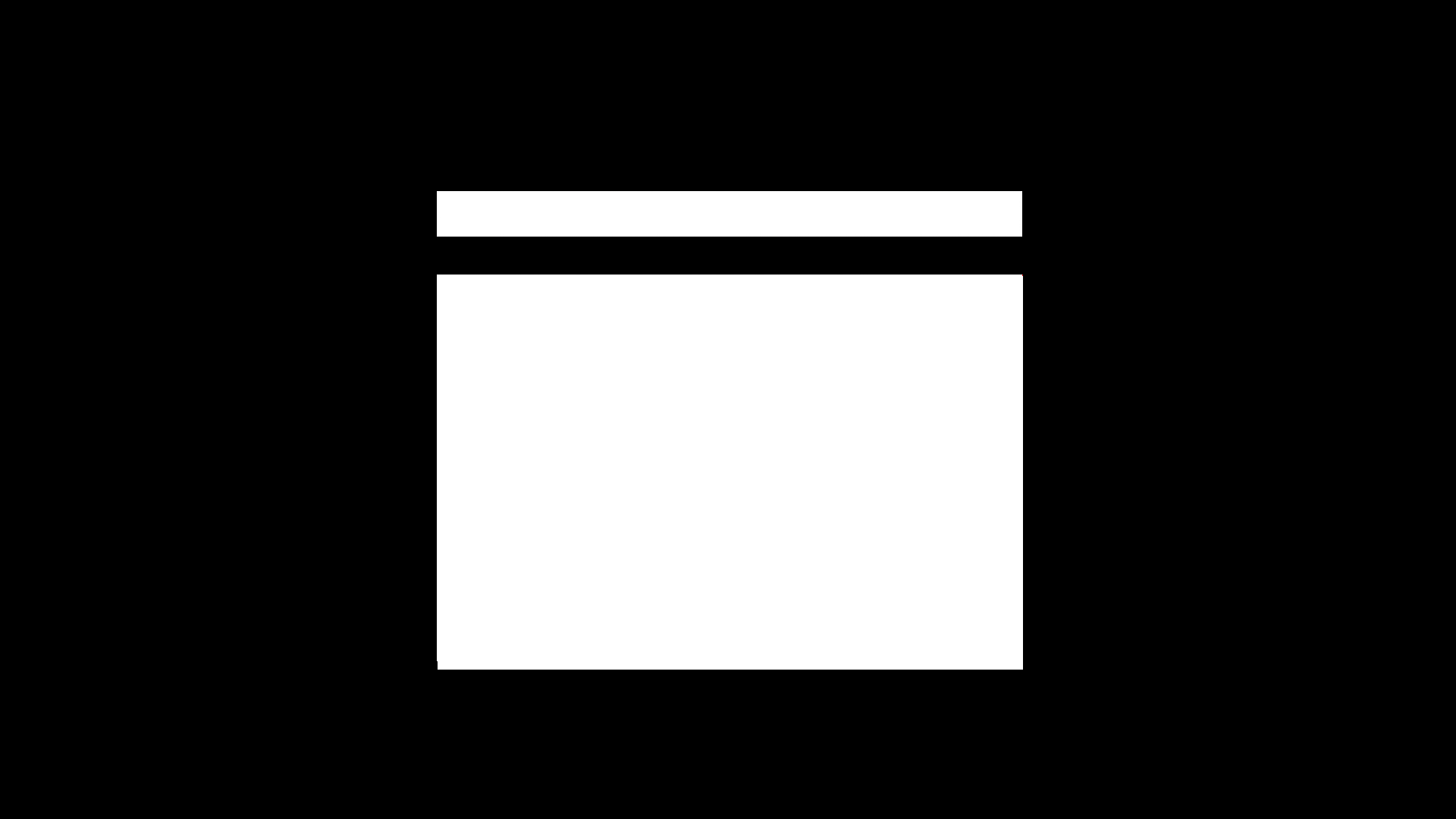
- MRa8nfk.png (12.61 KiB) Viewed 38198 times
I made a Template if anyone wants to make their own Wallpaper with the "window" for the ODS Menu.
I would copy the whole image and set your background color as black your transparency if you are using MS Paint.
More advance Photoshop/Gimp users can use whatever works for them.
Re: MiSTer Wallpapers
Posted: Mon Feb 22, 2021 9:03 pm
by bazza_12
John Harris background
Re: MiSTer Wallpapers
Posted: Thu Feb 25, 2021 1:50 pm
by hitm4n
Anyone got a hi-res one of the above John Harris cover without any text? Actually, i have the posted from a recent(ish) Fusion kickstarter, but no way to scan it currently.
And thank you to everyone who has posted images and links here. I've built a nice little rotating collection for my MiSTer, i'm going to make some using that template posted earlier too and will share.
Re: MiSTer Wallpapers
Posted: Thu Feb 25, 2021 4:11 pm
by bazza_12
hitm4n wrote: ↑Thu Feb 25, 2021 1:50 pm
Anyone got a hi-res one of the above John Harris cover without any text? Actually, i have the posted from a recent(ish) Fusion kickstarter, but no way to scan it currently.
sadly after i'd combined the two images and added the text i saved it out to jpg and didn't keep a layered copy.. anyway redid them again and left off the lettering..

- johnharris2.jpg (1.22 MiB) Viewed 39822 times
Re: MiSTer Wallpapers
Posted: Fri Feb 26, 2021 9:17 am
by hitm4n
Very nice. Firstly, its spot on, thankyou so much for redoing it without text.
I'm going to see what i can cobble together too. As you know, the right half of the picture is from the original book and is cropped off on the right side. I would like (and maybe not just for use on MiSTer) the full image of the floating city (which i've found a reasonably good full version of) and then add the tower (from the microdrive book i think). Same as you have done but make a more complete image. I like how you've got the clouds together, no idea if i can do it as nicely, but i'll give it a go

I think i know why you have it cropped oon the side, due to the tower not being tall enough to lend itself to the correct overall resolution, but i might do some resizing to both images and stitch them together and see what i can come up with.
Something for me to do today while waiting for I.T. tickets and phone calls.... And it may end up a fail, but if i can make something work nicely, i will report back.
Mainly though, many many thanks for posting this up without text. If i fail, i will use this for sure, a great image from my youth.