Page 1 of 1
MiSTer Problems Bluetooth Error & Screen Offset
Posted: Fri May 21, 2021 9:43 pm
by Francis
Hello
I am having two problems with mister, first is the xbox one bluetooth controller, shows me that error (see picture) when I try to connect it. And the second problem as you can see in the picture, the screen is not correct, the sides are out of screen.
How can I solve those problems?
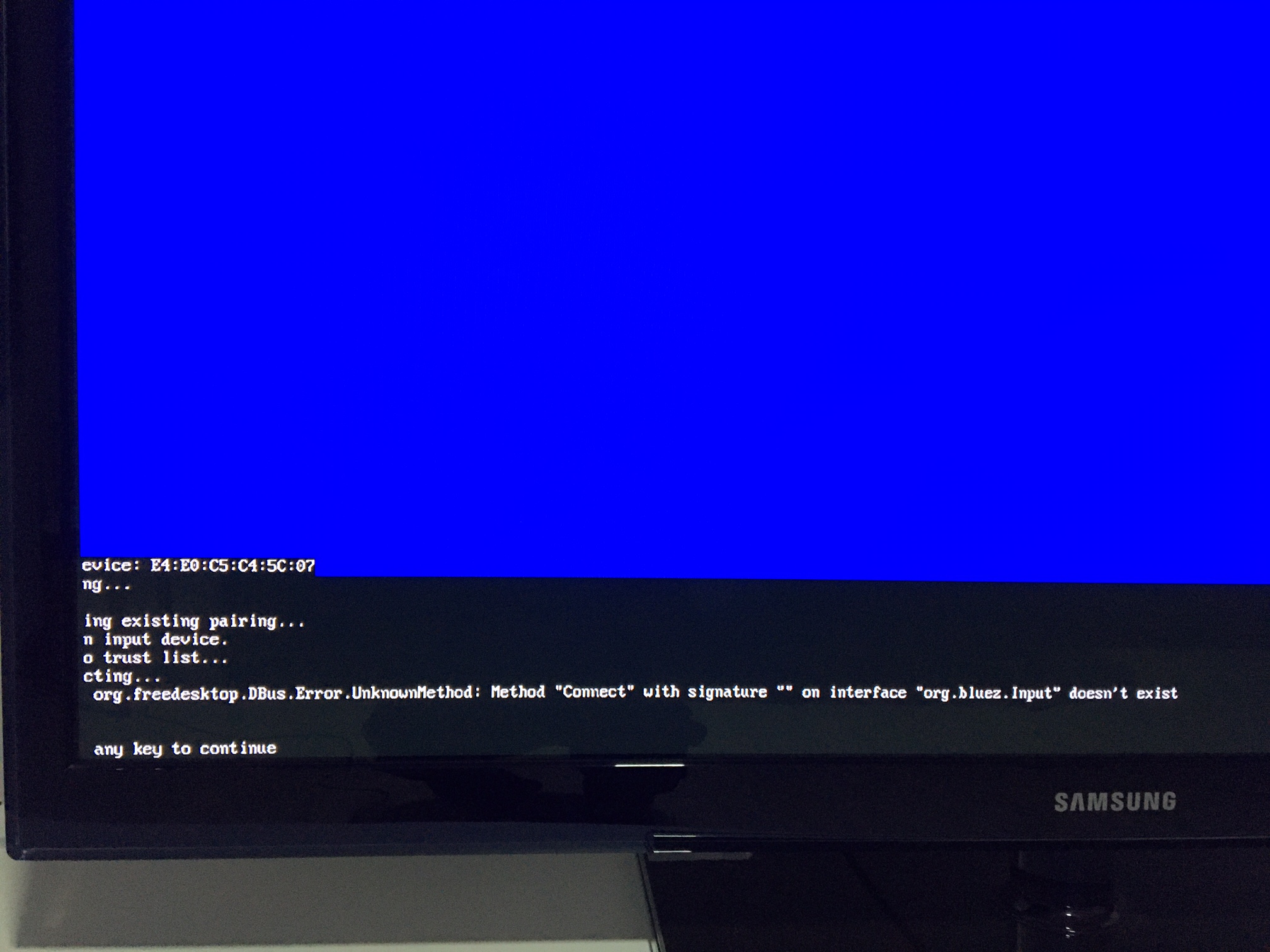
- dH9RHlB.jpg (489.73 KiB) Viewed 2353 times
Re: MiSTer Problems Bluetooth Error & Screen Offset
Posted: Sat May 22, 2021 4:09 am
by Mellified
For #2 try changing
in /media/fat/MiSTer.ini
For #1... it may be the Bluetooth adapter you are using, or the USB hub, or the physical location of the Bluetooth adapter. First thing to try is moving the Bluetooth dongle to another port on the USB hub.
Re: MiSTer Problems Bluetooth Error & Screen Offset
Posted: Sun May 23, 2021 7:21 pm
by MisterGlock
Mellified wrote: ↑Sat May 22, 2021 4:09 am
For #2 try changing
in /media/fat/MiSTer.ini
For #1... it may be the Bluetooth adapter you are using, or the USB hub, or the physical location of the Bluetooth adapter. First thing to try is moving the Bluetooth dongle to another port on the USB hub.
Thank you! You helped me with one of my problems with the fb_size tag. Hopefully this helps the OP
Re: MiSTer Problems Bluetooth Error & Screen Offset
Posted: Mon May 24, 2021 2:05 am
by aberu
Francis wrote: ↑Fri May 21, 2021 9:43 pm
Hello
I am having two problems with mister, first is the xbox one bluetooth controller, shows me that error (see picture) when I try to connect it. And the second problem as you can see in the picture, the screen is not correct, the sides are out of screen.
How can I solve those problems?
dH9RHlB.jpg
Just making sure, did you run the updater in the last couple months? If so then you should be good as far as the Linux updates that are required for the XBox One adapter.