Page 4 of 18
Re: 9.7" iPad Retina Screen Perfect for MiSTer, $60 Fully Assembled 😄
Posted: Wed Oct 20, 2021 7:09 pm
by Vespa
Neocaron wrote: ↑Wed Oct 20, 2021 6:26 pm
Vespa wrote: ↑Wed Oct 20, 2021 6:10 pm
Well, it stopped taking a signal from HDMI so it's pretty useless to me right now. I've opened it up for those who are curious, I'm not optimistic about getting any money back.
No heatsink on the chip, it did get very warm when I got to play for 10 minutes or so.
This kind of handmade units leave a lot to luck sadly. Mine is not getting very hot I've found. Played for 4 hours straight no pb.
Reading the comments on the seller's page I see people do get refunds or replacement units. Try it.
No thermal pad for such a chip should be fine. Maybe you short the HDMI port? I hope you didn't use the hdmi cable given by the seller, it's awful. XD
Yeah, just luck of the draw really. Not too fussed if I can't recoup anything, it's not like it was an expensive item.
Re: 9.7" iPad Retina Screen Perfect for MiSTer, $60 Fully Assembled 😄
Posted: Thu Oct 21, 2021 1:29 am
by player2
Lightwave wrote: ↑Tue Oct 19, 2021 4:35 pm
Yes can confirm, 2x mini HDMI. Not sure about the driver board as I haven't opened the case.
Thanks for all the feedback everyone.
I'm not surprised if some (all?) of the screens are recycled or very old stock. The iPad 3 was released in 2012. I think the iPad 4 used the same screen, and was discontinued in 2014, 7 years ago. Hopefully if one gets a bad screen, it should be straightforward to get a replacement and swap it.
I'm also guessing there was minimal effort going into the "product" design - I wonder if adding some kapton tape in the area around the board might prevent any shorts. I'm thinking about ordering one and will have to check that out.
Re: 9.7" iPad Retina Screen Perfect for MiSTer, $60 Fully Assembled 😄
Posted: Thu Oct 21, 2021 3:06 pm
by Obraxis
Thanks @Limi, just had the HDMI version delivered (only took a couple weeks) and using your Amiga settings, it's superb. Crisp, sharp and working great.
Screen quality is just lovely. Really deep blacks, very little scrolling ghosting. Thanks so much!
Re: 9.7" iPad Retina Screen Perfect for MiSTer, $60 Fully Assembled 😄
Posted: Sat Oct 23, 2021 2:10 pm
by bnjones
Just got mine in, tried to turn it on and…nothing came up! Power light was on, but no picture! Without much to lose I opened it up, and sure enough, the ribbon cable connecting the screen to the board had come loose during shipping. Connected it back, and works fine. Didn’t have time to put it through its paces yet, so if there’s anything else weird, I’ll report back.
Since some have expressed concern over opening it, here’s what I noticed.
I forgot to take note of the part number like a dummy, but it did have the two stickers that the iPad screens usually have on the side, and the part number looked right, at least from my memory. It was pretty well taped down to the front of the case.
Both ribbon connectors in mine had plenty of slack, so I didn’t have to be too worried about stressing anything too much opening the case. The driver board is pretty well secured to the back panel. Looking at the pictures posted before, mine has the same driver board, hope it doesn’t fail like that one.
Pulling apart after unscrewing everything wasn’t too bad with a plastic spudger, but a suction cup made it much easier. I pulled from the side opposite the inputs since the stereo jack prevents the case from slipping apart on that side.
Putting back together was also pretty easy, but since the panel has quite a bit of empty space, having a suction cup really helped align the screw holes without putting pressure on the screen or smudging it.
Edit: Finally got a chance to hook this up to the mister and...more problems. Ended up having to use my CEC-less hdmi cord from misteraddons into a connecter to my mini hdmi cord from amazon to get a picture.
Re: 9.7" iPad Retina Screen Perfect for MiSTer, $60 Fully Assembled 😄
Posted: Sun Oct 24, 2021 8:50 pm
by limi
hooxxx wrote: ↑Fri Oct 01, 2021 8:25 am
experimental slot mask CRT emulation
please tell me more
I guess the “secret” is out — update your Jotego cores, and enjoy shadow masks with your scanlines.

Re: 9.7" iPad Retina Screen Perfect for MiSTer, $60 Fully Assembled 😄
Posted: Sun Oct 24, 2021 9:47 pm
by Brettster
the Shadow masks look Awesome. what's your fav for the 9.7" iPad screen?
Re: 9.7" iPad Retina Screen Perfect for MiSTer, $60 Fully Assembled 😄
Posted: Mon Oct 25, 2021 6:06 am
by atrac17
I'll post up video_modes for the iPad screen this week on github. If you have issues with sync or it not displaying an image, you need a better HDMI cable (mini or otherwise).
Re: 9.7" iPad Retina Screen Perfect for MiSTer, $60 Fully Assembled 😄
Posted: Mon Oct 25, 2021 5:21 pm
by randy
Hello guys,
Thanks to this thread I also ordered this screen/board/enclosure-set (limi should've gotten a cut from all these sales

)
The item arrived last week, roughly 2 weeks after ordering. Unfortunately the display doesn't work correctly. I have vertical lines and no picture at all from the input source; even when opening the menu it doesn't show, just the lines.
The seller was helpful and tried to give support by asking me to open the enclosure and make sure all the connections are tight. Unfortunately this didn't help. I also tried different cables/power brick/input sources, unfortunately nothing. Now I will receive a new display

Looking forward to having a nice working one

Have fun, enjoy and thanks again for letting us know about this screen

Re: 9.7" iPad Retina Screen Perfect for MiSTer, $60 Fully Assembled 😄
Posted: Wed Oct 27, 2021 1:12 am
by Obraxis
Playing some Turrican 2, great pixel quality and great scrolling
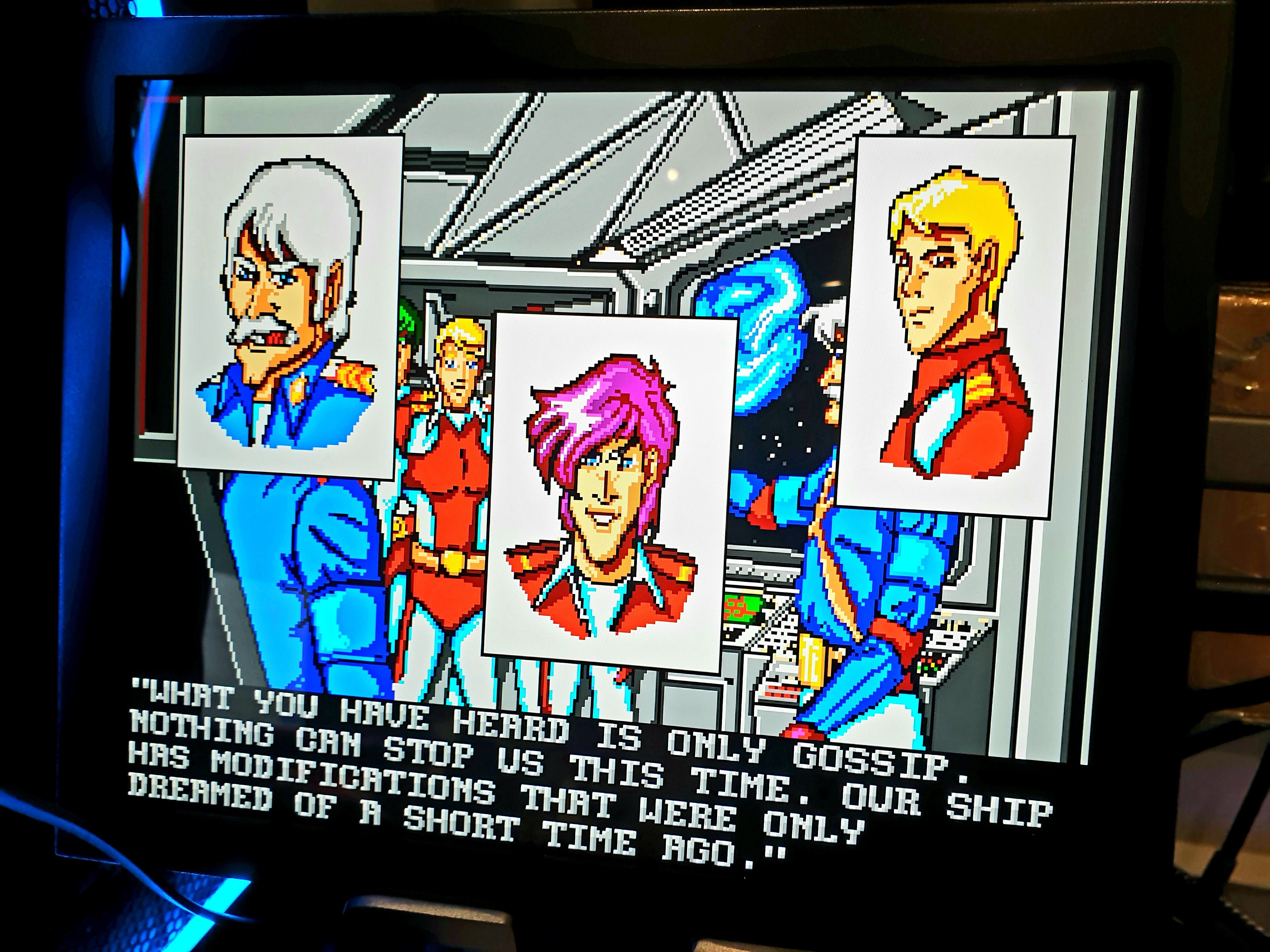
- 20211027_020806.jpg (2.8 MiB) Viewed 583096 times

- 20211027_021116.jpg (3.26 MiB) Viewed 583096 times
Re: 9.7" iPad Retina Screen Perfect for MiSTer, $60 Fully Assembled 😄
Posted: Wed Oct 27, 2021 4:54 pm
by Doozer
Vespa wrote: ↑Wed Oct 20, 2021 4:16 pm
When I first powered up the screen there was a sort of 'test mode' where it would cycle between RGB and White, does anybody know how to access that?
Hi,
To enter the service menu (I think it is what you are looking for), power the screen off and remove the hdmi cable (no input signal must be provided). Now, hold down the menu key while powering it back on. You should see the service menu. In this mode you can launch the burn in test or fine tune the color temperature by adjusting the R G B offsets (hdmi signal have to be provided in that case).
Some precision on the different boards. I own both the Aliexpress version and the VS-RTD09703-V1 board. I can confirm that the two cards are different. I am experiencing the same behavior as others with the VS. Mine does not support 50 Hz signal.
Nevertheless, I am convinced this limitation is only firmware related. The Aliexpress version eeprom (identification RTD2011 FW V001) have to be dumped and written to the VS board. If this is successful, it would allow people to flash any RTD255x version with a firmware supporting full 48 - 64 Hz refresh rates.
Re: 9.7" iPad Retina Screen Perfect for MiSTer, $60 Fully Assembled 😄
Posted: Wed Oct 27, 2021 6:55 pm
by Doozer
It seems some other friends thought about the same approach regarding firmware upgrade/modification.
https://twitter.com/collingall/status/1 ... 1602118656
viewtopic.php?p=35354#p35354
Re: 9.7" iPad Retina Screen Perfect for MiSTer, $60 Fully Assembled 😄
Posted: Thu Oct 28, 2021 12:07 pm
by Doozer
Some more info. Dumping the firmware is possible via the I2C interface from the HDMI connector (no soldering needed).
I have extracted the two firmwares and they are showing the same mode identification for the build product tree:
Code: Select all
(prot(monitor)type(LCD)model(RTK)cmds(01 02 03 07 0C E3 F3)vcp(02 04 05 06 08 0B 0C 10 12 14(01 02 04 05 06 08 0B) 16 18 1A 52 60(01 03 04 0F 10 11 12) 87 AC AE B2 B6 C6 C8 CA CC(01 02 03 04 06 0A 0D) D6(01 04 05) DF FD FF)mswhql(1)asset_eep(40)mccs_ver(2.2))
The flash type is the following:
Part id: ZB25VQ80ATIG
Manufacturer: ZBIT SEMI
Type: FLASH-NOR
Short id: 25VQ80
Description:(8Mbit)SOP8 1M Flash
Flashing can be done if pin 3 is lifted up from the board. Otherwise, special RTD25xx flashing tool is needed. I have ordered one, but I am also tempted to lift the pad to test directly.
Things are going into the right direction for the moment.
Re: 9.7" iPad Retina Screen Perfect for MiSTer, $60 Fully Assembled 😄
Posted: Thu Oct 28, 2021 1:03 pm
by jca
Don't forget that LaserBear is in contact with the manufacturer of this board
https://www.amazon.com/dp/B07R4W8H6K/
in order to have custom aspect ratio in the menu. May be you can contact him and see if these 2 projects can be merged.
Re: 9.7" iPad Retina Screen Perfect for MiSTer, $60 Fully Assembled 😄
Posted: Thu Oct 28, 2021 10:24 pm
by Vespa
Doozer wrote: ↑Wed Oct 27, 2021 4:54 pm
Vespa wrote: ↑Wed Oct 20, 2021 4:16 pm
When I first powered up the screen there was a sort of 'test mode' where it would cycle between RGB and White, does anybody know how to access that?
Hi,
To enter the service menu (I think it is what you are looking for), power the screen off and remove the hdmi cable (no input signal must be provided). Now, hold down the menu key while powering it back on. You should see the service menu. In this mode you can launch the burn in test or fine tune the color temperature by adjusting the R G B offsets (hdmi signal have to be provided in that case).
Some precision on the different boards. I own both the Aliexpress version and the VS-RTD09703-V1 board. I can confirm that the two cards are different. I am experiencing the same behavior as others with the VS. Mine does not support 50 Hz signal.
Nevertheless, I am convinced this limitation is only firmware related. The Aliexpress version eeprom (identification RTD2011 FW V001) have to be dumped and written to the VS board. If this is successful, it would allow people to flash any RTD255x version with a firmware supporting full 48 - 64 Hz refresh rates.
Excellent that does work. It's a shame that the board does not pick up on any HDMI signals, I assume something has been shorted but a handy tip to see the service menu.
Re: 9.7" iPad Retina Screen Perfect for MiSTer, $60 Fully Assembled 😄
Posted: Fri Oct 29, 2021 1:41 pm
by player2
Doozer wrote: ↑Thu Oct 28, 2021 12:07 pm
Some more info. Dumping the firmware is possible via the I2C interface from the HDMI connector (no soldering needed).
I have extracted the two firmwares and they are showing the same mode identification for the build product tree:
Code: Select all
(prot(monitor)type(LCD)model(RTK)cmds(01 02 03 07 0C E3 F3)vcp(02 04 05 06 08 0B 0C 10 12 14(01 02 04 05 06 08 0B) 16 18 1A 52 60(01 03 04 0F 10 11 12) 87 AC AE B2 B6 C6 C8 CA CC(01 02 03 04 06 0A 0D) D6(01 04 05) DF FD FF)mswhql(1)asset_eep(40)mccs_ver(2.2))
The flash type is the following:
Part id: ZB25VQ80ATIG
Manufacturer: ZBIT SEMI
Type: FLASH-NOR
Short id: 25VQ80
Description:(8Mbit)SOP8 1M Flash
Flashing can be done if pin 3 is lifted up from the board. Otherwise, special RTD25xx flashing tool is needed. I have ordered one, but I am also tempted to lift the pad to test directly.
Things are going into the right direction for the moment.
Nice job! I'm waiting to get my hands on my display and once I do maybe I can try to dump the firmware from mine as well.
I've been poking around trying to figure out what's needed to configure these things, but I might be out of my depth on this one.
Re: 9.7" iPad Retina Screen Perfect for MiSTer, $60 Fully Assembled 😄
Posted: Sat Oct 30, 2021 11:50 am
by BasketSnake
I got two of these and one of them only played audio. I opened it up and the ribbon cable wasn't pressed down with the clamp. I reseated it and it worked fine.
Re: 9.7" iPad Retina Screen Perfect for MiSTer, $60 Fully Assembled 😄
Posted: Mon Nov 01, 2021 3:24 pm
by Gaor
atrac17 wrote: ↑Mon Oct 25, 2021 6:06 am
I'll post up video_modes for the iPad screen this week on github. If you have issues with sync or it not displaying an image, you need a better HDMI cable (mini or otherwise).
Still waiting, good sir.

Re: 9.7" iPad Retina Screen Perfect for MiSTer, $60 Fully Assembled 😄
Posted: Wed Nov 03, 2021 9:45 pm
by Stairwaytoevan
Can anyone recommend a screen protector for this? Difficult to find one that just covers the screen. My 2 year old loves to play with me, and he thinks everything is a touch screen.
Re: 9.7" iPad Retina Screen Perfect for MiSTer, $60 Fully Assembled 😄
Posted: Thu Nov 04, 2021 9:18 pm
by epistaxis
Gaor wrote: ↑Mon Nov 01, 2021 3:24 pm
atrac17 wrote: ↑Mon Oct 25, 2021 6:06 am
I'll post up video_modes for the iPad screen this week on github. If you have issues with sync or it not displaying an image, you need a better HDMI cable (mini or otherwise).
Still waiting, good sir.

You don't really need to wait, it's technically already done:
https://github.com/atrac17/MiSTer_Integ ... _alt_1.ini
Re: 9.7" iPad Retina Screen Perfect for MiSTer, $60 Fully Assembled 😄
Posted: Thu Nov 04, 2021 9:27 pm
by atrac17
epistaxis wrote: ↑Thu Nov 04, 2021 9:18 pm
Gaor wrote: ↑Mon Nov 01, 2021 3:24 pm
atrac17 wrote: ↑Mon Oct 25, 2021 6:06 am
I'll post up video_modes for the iPad screen this week on github. If you have issues with sync or it not displaying an image, you need a better HDMI cable (mini or otherwise).
Still waiting, good sir.

You don't really need to wait, it's technically already done:
https://github.com/atrac17/MiSTer_Integ ... _alt_1.ini
Kinda, yeah. They all work.
Re: 9.7" iPad Retina Screen Perfect for MiSTer, $60 Fully Assembled 😄
Posted: Thu Nov 04, 2021 10:36 pm
by Lightwave
atrac17 wrote: ↑Thu Nov 04, 2021 9:27 pm
Kinda, yeah. They all work.
Thanks for your work on these!
Do you have any plans to add modes for popular older arcade cores as well (e.g Pac Man, Donkey Kong, Frogger, Galaga, etc.)?
Re: 9.7" iPad Retina Screen Perfect for MiSTer, $60 Fully Assembled 😄
Posted: Fri Nov 05, 2021 5:26 pm
by epistaxis
atrac17 wrote: ↑Thu Nov 04, 2021 9:27 pm
Kinda, yeah. They all work.
What more needs to be done?
Re: 9.7" iPad Retina Screen Perfect for MiSTer, $60 Fully Assembled 😄
Posted: Fri Nov 05, 2021 6:22 pm
by pedroTFP
I got mine today (2xHDMI), works perfectly at any framerate, it's AWESOME!
Re: 9.7" iPad Retina Screen Perfect for MiSTer, $60 Fully Assembled 😄
Posted: Mon Nov 08, 2021 3:35 am
by lukethemaker
I got mine today. I've been having a lot of fun with it. Everything was working great with the atrac17 6x mode but now, for some reason the Genesis core causes the screen to completely shut off. 4 bars of white fade onto the screen then it shuts off. Screen goes black and the light on the board turns off. The Genesis core was working totally fine earlier.
https://www.amazon.com/dp/B07R4VR9PR
This is the one I purchased. I've tried a brand new HDMI cable as well as a few other mini hdmi to hdmi cables I've had laying around so I don't think it's that. I also don't feel it's the power supply as I've tried multiple different power supplies as well. Any ideas?
edit: Upon closer inspection it appears that it flashes a frame of the game (Like a sega logo) before the shutdown process
Another edit: For some reason, the 240p test suite rom works just fine?
Another another edit: I disabled auto region and it appears to be working properly now.

- gnXjBLY.jpeg (1.43 MiB) Viewed 463740 times
Re: 9.7" iPad Retina Screen Perfect for MiSTer, $60 Fully Assembled 😄
Posted: Tue Nov 09, 2021 3:36 am
by epistaxis
lukethemaker wrote: ↑Mon Nov 08, 2021 3:35 am
I got mine today. I've been having a lot of fun with it. Everything was working great with the atrac17 6x mode but now, for some reason the Genesis core causes the screen to completely shut off. 4 bars of white fade onto the screen then it shuts off. Screen goes black and the light on the board turns off. The Genesis core was working totally fine earlier.
https://www.amazon.com/dp/B07R4VR9PR
This is the one I purchased. I've tried a brand new HDMI cable as well as a few other mini hdmi to hdmi cables I've had laying around so I don't think it's that. I also don't feel it's the power supply as I've tried multiple different power supplies as well. Any ideas?
edit: Upon closer inspection it appears that it flashes a frame of the game (Like a sega logo) before the shutdown process
Another edit: For some reason, the 240p test suite rom works just fine?
Another another edit: I disabled auto region and it appears to be working properly now.
gnXjBLY.jpeg
The core was probably trying to run it at PAL 50hz and your display driver is the one that can't handle 50hz.
Re: 9.7" iPad Retina Screen Perfect for MiSTer, $60 Fully Assembled 😄
Posted: Wed Nov 10, 2021 2:20 am
by lukethemaker
epistaxis wrote: ↑Tue Nov 09, 2021 3:36 am
lukethemaker wrote: ↑Mon Nov 08, 2021 3:35 am
I got mine today. I've been having a lot of fun with it. Everything was working great with the atrac17 6x mode but now, for some reason the Genesis core causes the screen to completely shut off. 4 bars of white fade onto the screen then it shuts off. Screen goes black and the light on the board turns off. The Genesis core was working totally fine earlier.
https://www.amazon.com/dp/B07R4VR9PR
This is the one I purchased. I've tried a brand new HDMI cable as well as a few other mini hdmi to hdmi cables I've had laying around so I don't think it's that. I also don't feel it's the power supply as I've tried multiple different power supplies as well. Any ideas?
edit: Upon closer inspection it appears that it flashes a frame of the game (Like a sega logo) before the shutdown process
Another edit: For some reason, the 240p test suite rom works just fine?
Another another edit: I disabled auto region and it appears to be working properly now.
gnXjBLY.jpeg
The core was probably trying to run it at PAL 50hz and your display driver is the one that can't handle 50hz.
Yeah, that's for sure what it was. Bummer. Another question for those in this thread, what's the best way to get the Gameboy core to fill the screen? Currently it's small and centered with the 6x integer scale video modes posted in this thread.
Re: 9.7" iPad Retina Screen Perfect for MiSTer, $60 Fully Assembled 😄
Posted: Wed Nov 10, 2021 10:37 pm
by justusingsearchfunction
lukethemaker wrote: ↑Wed Nov 10, 2021 2:20 am
epistaxis wrote: ↑Tue Nov 09, 2021 3:36 am
lukethemaker wrote: ↑Mon Nov 08, 2021 3:35 am
I got mine today. I've been having a lot of fun with it. Everything was working great with the atrac17 6x mode but now, for some reason the Genesis core causes the screen to completely shut off. 4 bars of white fade onto the screen then it shuts off. Screen goes black and the light on the board turns off. The Genesis core was working totally fine earlier.
https://www.amazon.com/dp/B07R4VR9PR
This is the one I purchased. I've tried a brand new HDMI cable as well as a few other mini hdmi to hdmi cables I've had laying around so I don't think it's that. I also don't feel it's the power supply as I've tried multiple different power supplies as well. Any ideas?
edit: Upon closer inspection it appears that it flashes a frame of the game (Like a sega logo) before the shutdown process
Another edit: For some reason, the 240p test suite rom works just fine?
Another another edit: I disabled auto region and it appears to be working properly now.
gnXjBLY.jpeg
The core was probably trying to run it at PAL 50hz and your display driver is the one that can't handle 50hz.
Yeah, that's for sure what it was. Bummer. Another question for those in this thread, what's the best way to get the Gameboy core to fill the screen? Currently it's small and centered with the 6x integer scale video modes posted in this thread.
I'm sorry, but are you
really sure? Because I ran into the same problem of the Genesis core booting into PAL with NTSC games from bad default settings when I first started using my Mister and I know my monitor can handle 50hz.
Re: 9.7" iPad Retina Screen Perfect for MiSTer, $60 Fully Assembled 😄
Posted: Fri Nov 12, 2021 3:24 am
by Murderface1982
Okay, so I'm getting HDMI with my mister...
I'm getting my IPAD screen to output HDMI on every device except for my mister. I have no idea what's going on here.
What settings in the INI would prevent me from seeing an image on this screen? I'm a total loss as to why this would be happening.
Re: 9.7" iPad Retina Screen Perfect for MiSTer, $60 Fully Assembled 😄
Posted: Fri Nov 12, 2021 5:52 pm
by limi
Murderface1982 wrote: ↑Fri Nov 12, 2021 3:24 am
I'm getting my IPAD screen to output HDMI on every device except for my mister. I have no idea what's going on here.
What settings in the INI would prevent me from seeing an image on this screen? I'm a total loss as to why this would be happening.
That’s likely because you are using the included HDMI cable. Get a new high speed HDMI cable, and it should work with MiSTer’s 1536p output.
Re: 9.7" iPad Retina Screen Perfect for MiSTer, $60 Fully Assembled 😄
Posted: Fri Nov 12, 2021 6:03 pm
by repente
I just received mine, from the link in the first post.
- It is leaking light at the base (maybe it could be because it is being pressurized by the housing).
- It has a slightly "bald" part, as if the panel had been hit from behind.
- It does NOT work with 5v through the micro-usb, only 12v through the transformer.... Bummer, I wanted to make a mini arcade with Mister and all powered with a big 5v power bank.
Any of you have solved it? any advice? maybe some electronic board to switch from 5v to 12v?
Do you see feasible that a power bank power everything including the Mister?
In the meantime, I'm going to complain to the Chinese for the failures of the screen, to see if I get a replacement because if not, it's not cool to play with those failures.