Page 1 of 2
How to Really Disable Cheats Updating In update_all? [Solved]
Posted: Sun Feb 13, 2022 8:24 pm
by vanfanel
Hi there!
Supposedly, there is an option so the update_all script doesn't update the cheats.
That's adding this to
:
However, after doing this, cheats are being insistently being updated each time I run the script.
So, what's the right way to disable them??
There's no option on the menu either with the new update_all script...
thanks!
Re: How to Really Disable Cheats Updating In update_all? [Solved]
Posted: Sun Feb 13, 2022 8:26 pm
by dshadoff
Agreed. I would want to update these maybe twice a year, not every time.
Re: How to Really Disable Cheats Updating In update_all? [Solved]
Posted: Mon Feb 14, 2022 2:30 pm
by Sigismond0
If you're using the new Downloader in Update All (which is enabled by default), you need to make this change to your downloader.ini:
Documentation on downloader filtering -
https://github.com/MiSTer-devel/Downloa ... filters.md
List of filters -
https://github.com/MiSTer-devel/Distrib ... rs-feature
Re: How to Really Disable Cheats Updating In update_all? [Solved]
Posted: Tue Feb 15, 2022 9:29 pm
by vanfanel
Ah!! This is the REAL DEAL! Thanks, it works perfectly!!
Re: How to Really Disable Cheats Updating In update_all? [Solved]
Posted: Tue Mar 29, 2022 11:15 am
by Matsu
[mister]
filter = !cheats
This doesn't just stop downloading cheats, it also removes them.
Re: How to Really Disable Cheats Updating In update_all? [Solved]
Posted: Wed Apr 06, 2022 8:53 pm
by SegaMan
Matsu wrote: ↑Tue Mar 29, 2022 11:15 am
[mister]
filter = !cheats
This doesn't just stop downloading cheats, it also removes them.
Yes, unfortunately.
I'm also looking for a solution to exclude the cheats from the update without deleting them.
Re: How to Really Disable Cheats Updating In update_all? [Solved]
Posted: Fri Apr 15, 2022 11:08 am
by fierman
SegaMan wrote: ↑Wed Apr 06, 2022 8:53 pm
Matsu wrote: ↑Tue Mar 29, 2022 11:15 am
[mister]
filter = !cheats
This doesn't just stop downloading cheats, it also removes them.
Yes, unfortunately.
I'm also looking for a solution to exclude the cheats from the update without deleting them.
ditto. I like the cheats, but I don't need to have them updated twice a week.
Re: How to Really Disable Cheats Updating In update_all? [Solved]
Posted: Fri Apr 15, 2022 11:18 am
by desin24
use !Cheats
Re: How to Really Disable Cheats Updating In update_all? [Solved]
Posted: Fri Apr 15, 2022 12:33 pm
by fierman
desin24 wrote: ↑Fri Apr 15, 2022 11:18 amuse !Cheats
This doesn't just stop downloading cheats, it also removes them.
Re: How to Really Disable Cheats Updating In update_all? [Solved]
Posted: Fri Apr 15, 2022 3:32 pm
by PistolsAtDawn
SegaMan wrote: ↑Wed Apr 06, 2022 8:53 pm
Matsu wrote: ↑Tue Mar 29, 2022 11:15 am
[mister]
filter = !cheats
This doesn't just stop downloading cheats, it also removes them.
Yes, unfortunately.
I'm also looking for a solution to exclude the cheats from the update without deleting them.
What you'll want to do is use the filter option, but don't use the ! (not) operator before your filter terms. You'll want to explicitly include everything except that which you don't want updated. Using the tags works better instead of listing each core name, like this:
Code: Select all
[mister]
filter = arcade computer console other utility cores mra alternatives hbmame handheld2p palettes all_filters essential readme docs extra-utilities bios
Just leave
off your list and that should do what you want. I set mine up like this yesterday.
Re: How to Really Disable Cheats Updating In update_all? [Solved]
Posted: Fri Apr 15, 2022 3:53 pm
by fierman
PistolsAtDawn wrote: ↑Fri Apr 15, 2022 3:32 pm
What you'll want to do is use the filter option, but don't use the ! (not) operator before your filter terms. You'll want to explicitly include everything except that which you don't want updated. Using the tags works better instead of listing each core name, like this:
Code: Select all
[mister]
filter = arcade computer console other utility cores mra alternatives hbmame handheld2p palettes all_filters essential readme docs extra-utilities bios
Just leave
off your list and that should do what you want. I set mine up like this yesterday.
Thanks, but this also removes all cheats....
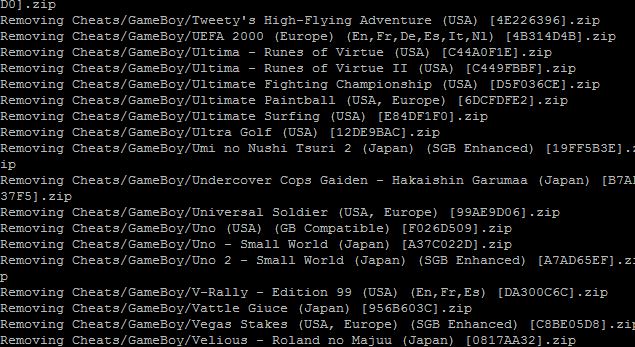
- cheatzmister.jpg (61.63 KiB) Viewed 4018 times
Re: How to Really Disable Cheats Updating In update_all? [Solved]
Posted: Sat Apr 16, 2022 9:48 am
by SegaMan
PistolsAtDawn wrote: ↑Fri Apr 15, 2022 3:32 pm
SegaMan wrote: ↑Wed Apr 06, 2022 8:53 pm
Matsu wrote: ↑Tue Mar 29, 2022 11:15 am
[mister]
filter = !cheats
This doesn't just stop downloading cheats, it also removes them.
Yes, unfortunately.
I'm also looking for a solution to exclude the cheats from the update without deleting them.
What you'll want to do is use the filter option, but don't use the ! (not) operator before your filter terms. You'll want to explicitly include everything except that which you don't want updated. Using the tags works better instead of listing each core name, like this:
Code: Select all
[mister]
filter = arcade computer console other utility cores mra alternatives hbmame handheld2p palettes all_filters essential readme docs extra-utilities bios
Just leave
off your list and that should do what you want. I set mine up like this yesterday.
This also delete the cheats files.
Re: How to Really Disable Cheats Updating In update_all? [Solved]
Posted: Sat Apr 16, 2022 6:26 pm
by PistolsAtDawn
Hmm. Well I made a copy of the cheats folder and moved it back after setting up the filter that way and the cheats work while not being updated or removed. The documentation on filters lead me to believe that only the ! operator before terms would cause deletions. I guess not.
So while not a great solution due to the wasted time, making a backup copy of the cheats/ folder after they're all downloaded and then renaming it back to cheats/ after the script deletes them will work.
Re: How to Really Disable Cheats Updating In update_all? [Solved]
Posted: Sat Apr 16, 2022 6:45 pm
by jca
Don't forget to do the renaming dance before and after your subsequent updates.
Re: How to Really Disable Cheats Updating In update_all? [Solved]
Posted: Mon Apr 18, 2022 2:09 am
by PistolsAtDawn
jca wrote: ↑Sat Apr 16, 2022 6:45 pm
Don't forget to do the renaming dance before and after your subsequent updates.
Do you mean when you want to update the cheats?
Re: How to Really Disable Cheats Updating In update_all? [Solved]
Posted: Mon Apr 18, 2022 5:43 am
by jca
No, every time you want to update MISTer without updating the cheats you will have to do the same things as you did the first time. You can improve things by renaming the Cheats folder to something else before the update and renaming it back to Cheats after the update, no need to make a backup.
IMHO the downloader is deeply flawed, it should not delete things like it does but only if explicitly asked.
It could be something like:
filter = !cheats -> Do not download/update Cheats and delete Cheats.
filter = #cheats -> No not touch Cheats, leave it like it is.
Re: How to Really Disable Cheats Updating In update_all? [Solved]
Posted: Tue Apr 19, 2022 12:38 am
by PistolsAtDawn
No, through whatever quirk of logic, the cheats remain in place with those filter settings but do not update.
I just tested this to be certain, and in doing so found my arcade cabinet monitor has suddenly died. I had just gotten the MiSTer in January specifically for that cabinet, and I rebuilt the controls for it too.
Now I'm off to find someone who can service the chassis of a Kortek 2914F. Sigh.
Re: How to Really Disable Cheats Updating In update_all? [Solved]
Posted: Tue Apr 19, 2022 3:07 am
by jca

If I understand it correctly:
At some point you want to keep the cheats but not update them.
if you use filter = !cheats it will remove them.
if you use filter = blah blah blah which omits cheats it would also delete them so before the update you rename the cheats folder to something else, run the update and rename back the directory to cheats.
From this point on you use the update with the same filter, leaving the cheat folder as it is, and the update does not delete the cheats folder.
Is this correct?
If so it does not make any sense, the downloader has a mind of its own.
Sorry to hear about your monitor.
Re: How to Really Disable Cheats Updating In update_all? [Solved]
Posted: Thu Apr 21, 2022 2:01 pm
by theypsilon
jca wrote: ↑Mon Apr 18, 2022 5:43 am
No, every time you want to update MISTer without updating the cheats you will have to do the same things as you did the first time. You can improve things by renaming the Cheats folder to something else before the update and renaming it back to Cheats after the update, no need to make a backup.
IMHO the downloader is deeply flawed, it should not delete things like it does but only if explicitly asked.
It could be something like:
filter = !cheats -> Do not download/update Cheats and delete Cheats.
filter = #cheats -> No not touch Cheats, leave it like it is.
This is not true, after you have !cheats in the filter, you may put the Cheats folder there and it won't ever get removed.
So, if you already have a Cheats folder and you'd like to keep it untouched, you may do the following 3 steps:
-1. Rename the Cheats something else.
-2. Add the negative filter "!cheats" to downloader.ini (see documentation for more details), and run downloader/update_all.
-3. Restore the original name of the Cheats folder.
That way, you won't have it updated nor removed ever again.
Re: How to Really Disable Cheats Updating In update_all? [Solved]
Posted: Thu Apr 21, 2022 2:19 pm
by jca
Good to know, thanks.
Another question:
Each time I run the update all script it downloads and unzips Cheats, mainly NES and SNES. Are they real updates?
Re: How to Really Disable Cheats Updating In update_all? [Solved]
Posted: Thu Apr 21, 2022 3:34 pm
by neogeo81
theypsilon wrote: ↑Thu Apr 21, 2022 2:01 pm
jca wrote: ↑Mon Apr 18, 2022 5:43 am
No, every time you want to update MISTer without updating the cheats you will have to do the same things as you did the first time. You can improve things by renaming the Cheats folder to something else before the update and renaming it back to Cheats after the update, no need to make a backup.
IMHO the downloader is deeply flawed, it should not delete things like it does but only if explicitly asked.
It could be something like:
filter = !cheats -> Do not download/update Cheats and delete Cheats.
filter = #cheats -> No not touch Cheats, leave it like it is.
This is not true, after you have !cheats in the filter, you may put the Cheats folder there and it won't ever get removed.
So, if you already have a Cheats folder and you'd like to keep it untouched, you may do the following 3 steps:
-1. Rename the Cheats something else.
-2. Add the negative filter "!cheats" to downloader.ini (see documentation for more details), and run downloader/update_all.
-3. Restore the original name of the Cheats folder.
That way, you won't have it updated nor removed ever again.
But if i run the updater 2-3 times week i need to do this every time? there must be another solution.
Re: How to Really Disable Cheats Updating In update_all? [Solved]
Posted: Thu Apr 21, 2022 3:42 pm
by jca
It is what I thought but theypsilon "corrected" me: you only have to do it once.
"This is not true, after you have !cheats in the filter, you may put the Cheats folder there and it won't ever get removed."
Re: How to Really Disable Cheats Updating In update_all? [Solved]
Posted: Thu Apr 21, 2022 5:27 pm
by theypsilon
jca wrote: ↑Thu Apr 21, 2022 2:19 pm
Good to know, thanks.
Another question:
Each time I run the update all script it downloads and unzips Cheats, mainly NES and SNES. Are they real updates?
Yes, the cheats are updated very often. This is the source (you can see the update dates right there):
https://gamehacking.org/mister/
I plan to buffer the updates for the cheats so they only get updated once a month or so, but that's still in my TODO list.
Re: How to Really Disable Cheats Updating In update_all? [Solved]
Posted: Sat Apr 30, 2022 9:53 am
by Matsu
Honestly, I would not mind them being updated only once a year. So many unnecessary writes.
For now, I've just turned them off. Barely use cheats anyway.
Re: How to Really Disable Cheats Updating In update_all? [Solved]
Posted: Sun May 01, 2022 3:44 am
by Malor
Seems like using rsync would be a much better method. I'm pretty sure Github supports rsync, so using that to copy the cheats down locally would minimize local writes. Only things that were new or had been updated would be downloaded and written to the SD card.
The containing ZIPs would need to be broken up into the hundreds(?) of individual files, but then further maintenance on them should be easy. Adding new cheats is just copying them in, and editing one should update its last-modified timestamp, so it would then be grabbed by rsync and updated on local machines.
A single big ZIP probably made a lot of sense when first starting, but updates now rewrite every file, every time, and there are a *lot* of files.... every cheat for every game for every system.
Re: How to Really Disable Cheats Updating In update_all? [Solved]
Posted: Wed May 04, 2022 4:10 pm
by theypsilon
Downloader works the same as rsync for incremental changes, that's not the issue. The real problem is that changes are not being incremental, because all game zips are always different binary-wise between releases. There is an issue in the creation of the game zips in gamehacks server. I'm working to solve that there with rimsky82.
Re: How to Really Disable Cheats Updating In update_all? [Solved]
Posted: Thu May 05, 2022 10:51 am
by Stupid Dufus
To confirm, there's currently no way to disable downloading cheats using update_all without renaming the cheats directory before and after running it.
Is that correct?
Re: How to Really Disable Cheats Updating In update_all? [Solved]
Posted: Thu May 05, 2022 11:59 am
by theypsilon
Stupid Dufus wrote: ↑Thu May 05, 2022 10:51 am
To confirm, there's currently no way to disable downloading cheats using update_all without renaming the cheats directory before and after running it.
Is that correct?
No. If you don't want cheats at all, just disable them in a filter:
https://www.youtube.com/watch?v=jBxls-yGtvI
Re: How to Really Disable Cheats Updating In update_all? [Solved]
Posted: Thu May 05, 2022 1:59 pm
by Stupid Dufus
Sorry if I wasn't clear. I'd like to keep the cheats I already have, but simply disable downloading new ones. Hope that can be added as an option soon
Re: How to Really Disable Cheats Updating In update_all? [Solved]
Posted: Thu May 05, 2022 2:11 pm
by jca
Just read what is said in the thread, the answer is there:
viewtopic.php?p=49532#p49532