Page 1 of 4
Re: antoniovillena.es
Posted: Sat Sep 05, 2020 1:44 pm
by mahen
Just ordered another complete slim setup for a friend. He needed the floopy drive sound & db9 port

(thanks again !)
BTW; can you confirm that when not using a db9 splitter, I can use a single Amiga / CD 32 / Genesis gamepad out of the box ? (with the specific core build of course)
When using an USB interface, I noticed - I don't know if that also happens with the regular build - that I have to push a gamepad button before a given gamepad is activated. In other words, directions / other gamepad buttons don't work until I push the 1st or 2nd maybe gamepad button. Can you confirm this behaviour ? I wonder if that's due to your SNAC patches ?
Cheers !
Re: antoniovillena.es
Posted: Thu Sep 10, 2020 7:03 pm
by VegitoXZ7
Hello Antonio!
I’ve recently put together a db9 kit on the de10 nano and have gotten most things up and running. Im only unning into a couple issues. I have not gotten 2 players to work in the genesis or mega cd cores.
The best i get out of the splitter for 2 player modes is duplicated input across both player 1 and 2. Snes games work perfectly however in this regard. Another issue I’ve ran into is that nes controllers into the NES splitter do not work at all with snac. Weirdly though, an SNES controller works perfectly although not being an NES peripheral. I would really like to get NES peripherals working so i can play light gun games. If there is a fix to either of these, it would be much appreciated to know. Thank you for developing this piece of kit and I hope you are having a wonderful day!
Re: antoniovillena.es
Posted: Thu Sep 10, 2020 8:39 pm
by antoniovillena
VegitoXZ7 wrote: ↑Thu Sep 10, 2020 7:03 pm
Hello Antonio!
I’ve recently put together a db9 kit on the de10 nano and have gotten most things up and running. Im only unning into a couple issues. I have not gotten 2 players to work in the genesis or mega cd cores.
The best i get out of the splitter for 2 player modes is duplicated input across both player 1 and 2. Snes games work perfectly however in this regard. Another issue I’ve ran into is that nes controllers into the NES splitter do not work at all with snac. Weirdly though, an SNES controller works perfectly although not being an NES peripheral. I would really like to get NES peripherals working so i can play light gun games. If there is a fix to either of these, it would be much appreciated to know. Thank you for developing this piece of kit and I hope you are having a wonderful day!
Hi
For work DB9 splitter you need to select 2 player on OSD. About NES splitter I have noticed issues on American gamepads. These gamepads lacks resistors like in these pictures. The fix consists add the resistor (3.6K value) on the splitter.
Re: antoniovillena.es
Posted: Thu Sep 10, 2020 8:45 pm
by antoniovillena
mahen wrote: ↑Sat Sep 05, 2020 1:44 pm
Just ordered another complete slim setup for a friend. He needed the floopy drive sound & db9 port

(thanks again !)
BTW; can you confirm that when not using a db9 splitter, I can use a single Amiga / CD 32 / Genesis gamepad out of the box ? (with the specific core build of course)
Yes. The DB9 splitter is only for 2player. For one player you can use directly the DB9 port.
mahen wrote: ↑Sat Sep 05, 2020 1:44 pm
When using an USB interface, I noticed - I don't know if that also happens with the regular build - that I have to push a gamepad button before a given gamepad is activated. In other words, directions / other gamepad buttons don't work until I push the 1st or 2nd maybe gamepad button. Can you confirm this behaviour ? I wonder if that's due to your SNAC patches ?
Cheers !
I don't noticed but it's a possible bug introduced by the SNAC patches. You can tell to people who did the fork on this Telegram group.
https://t.me/joinchat/DwDFfFF3d_4vK-glu8BKiA
Re: antoniovillena.es
Posted: Tue Sep 15, 2020 1:18 pm
by VegitoXZ7
Thank you! I installed the two resistors on the adapter as you’ve shown and its working perfectly now. One thing I wasn’t able to comment on in my post was on turbo grafx snac compatibility. I just recently just got a two button turbo control. Although it works fine, the turbo switches do not function.I did some research and I came across a post in these forums by the user Brettstar having the same problem. He was able to solder together the fix himself with your rerouted pcb to accommodate the extra chips. I’m not very handy with a soldering iron when it comes to small chips but the large connectors I shouldn’t have too much of a problem with so i wanna go witg the smd service on JLCPCB. I put the snac.zip you provided to Brettstar on the other forum into JLCPCB and the bill of materials. Only thing I need now is the correct assembly.csv. The one i found is for the usb version and wont work with the db9 version as the chips don't align up.
Thank you for your hard work in this community, i love the work you do and I appreciate you on helping me on completing my All in one FPGA experIence!
Re: antoniovillena.es
Posted: Wed Sep 16, 2020 7:48 am
by antoniovillena
I have ordered with these files on jlcpcb.com
Re: antoniovillena.es
Posted: Fri Sep 18, 2020 3:31 am
by VegitoXZ7
Those files don't seem to be working with the gerber file I downloaded from your post on that forum.
Is there a different gerber file that is updated for this bom and cpl?
For clarification, I included the gerber file i downloaded from your post on the other forum. Thanks!
Re: antoniovillena.es
Posted: Fri Sep 18, 2020 8:17 am
by antoniovillena
Use these gerbers instead. I changed the orientation of the board
Re: antoniovillena.es
Posted: Sun Sep 20, 2020 6:53 pm
by NML32
Can a MiSTer
RTC board be installed in the Complete MiSTer DRIVE 128MB, 8GB uSD setup?
Re: antoniovillena.es
Posted: Mon Sep 21, 2020 4:05 am
by boilop
I was finally going to my dream MiSTer kit from you, but it seems like you only sell it with SDRAM now... (BTW, bug report: the announce still says "This kit doesn’t include DE10 nano or SDRAM module.", even though that is no longer true. Is there any chance you would consider still selling a kit without SDRAM?
Re: antoniovillena.es
Posted: Mon Sep 21, 2020 8:38 pm
by Pepeart
Im having problems with my nes adapter. I added the 2 3.6k resistors and same problem as without resistors. What am I doing wrong? I tried the scac and db9 settings too
Re: antoniovillena.es
Posted: Mon Sep 21, 2020 10:26 pm
by antoniovillena
NML32 wrote: ↑Sun Sep 20, 2020 6:53 pm
Can a MiSTer
RTC board be installed in the Complete MiSTer DRIVE 128MB, 8GB uSD setup?
I have not tried. Probably not. But I am developing a RTC module for my setup.
Re: antoniovillena.es
Posted: Mon Sep 21, 2020 10:31 pm
by antoniovillena
boilop wrote: ↑Mon Sep 21, 2020 4:05 am
I was finally going to my dream MiSTer kit from you, but it seems like you only sell it with SDRAM now... (BTW, bug report: the announce still says "This kit doesn’t include DE10 nano or SDRAM module.", even though that is no longer true. Is there any chance you would consider still selling a kit without SDRAM?
Yes. You are the 3rd person who ask about kit without SDRAM so I send now both options:
https://www.antoniovillena.es/store/product/kit-mister/
Re: antoniovillena.es
Posted: Mon Sep 21, 2020 10:39 pm
by antoniovillena
Pepeart wrote: ↑Mon Sep 21, 2020 8:38 pm
Im having problems with my nes adapter. I added the 2 3.6k resistors and same problem as without resistors. What am I doing wrong? I tried the scac and db9 settings too
Are the other end of resistor tied to VCC (5V)? I don't appreciate in the picture. You have the schematic here:
https://github.com/antoniovillena/MiSTe ... db9nes.pdf
Re: antoniovillena.es
Posted: Mon Sep 21, 2020 10:42 pm
by antoniovillena
I hope this image can help
Re: antoniovillena.es
Posted: Mon Sep 21, 2020 11:02 pm
by Pepeart
Thats how I have it. Lower left point 5V to the 2nd and 3rd points on the second row. I ordered 3.6k 1/4 watt 5% tolerance. Did I get the correct resistors?
Re: antoniovillena.es
Posted: Mon Sep 21, 2020 11:38 pm
by antoniovillena
Pepeart wrote: ↑Mon Sep 21, 2020 11:02 pm
Thats how I have it. Lower left point 5V to the 2nd and 3rd points on the second row. I ordered 3.6k 1/4 watt 5% tolerance. Did I get the correct resistors?
Yes. Resistors are ok. Have you trying with SNAC option on OSD, right?
Re: antoniovillena.es
Posted: Mon Sep 21, 2020 11:50 pm
by Pepeart
Yes, I tried all 3 modes. Snac, DB9 & 15. On mode 15.
Re: antoniovillena.es
Posted: Tue Sep 22, 2020 6:48 am
by antoniovillena
Pepeart wrote: ↑Mon Sep 21, 2020 11:50 pm
Yes, I tried all 3 modes. Snac, DB9 & 15. On mode 15.
Try with this core and SNAC
https://github.com/MiSTer-devel/NES_MiS ... 200620.rbf
Re: antoniovillena.es
Posted: Tue Sep 22, 2020 3:58 pm
by Pepeart
Same problem, only the A button works. All the other adapters work great.
Re: antoniovillena.es
Posted: Wed Sep 23, 2020 5:44 pm
by boilop
Could you explain how you wire the VGA port?
1. I know that you output sound with it (since your VGA to Scart has sound), and I would like to know on which pins that is. I would like to make sure that I can use a cable like this (
https://www.extron.com/product/syvgamalefibncmaleca) to go to my PVM without any trouble (I do understand that this cable wouldn't carry sound, of course).
2. An additional question about your VGA to Scart: do you have a 470 Ohm resistor on the VGA HSYNC pin when going to the scart CSYNC pin?
Thanks for your help!
Re: antoniovillena.es
Posted: Thu Sep 24, 2020 8:25 am
by antoniovillena
boilop wrote: ↑Wed Sep 23, 2020 5:44 pm
Could you explain how you wire the VGA port?
1. I know that you output sound with it (since your VGA to Scart has sound), and I would like to know on which pins that is. I would like to make sure that I can use a cable like this (
https://www.extron.com/product/syvgamalefibncmaleca) to go to my PVM without any trouble (I do understand that this cable wouldn't carry sound, of course).
left channel is on pin 11, right channel is on shield
boilop wrote: ↑Wed Sep 23, 2020 5:44 pm
2. An additional question about your VGA to Scart: do you have a 470 Ohm resistor on the VGA HSYNC pin when going to the scart CSYNC pin?
Thanks for your help!
I don't connect hsync to sync. I do a XOR between hsync and vsync and then I put a potentiometer of 1K
Re: antoniovillena.es
Posted: Sat Sep 26, 2020 2:00 am
by Pepeart
The Nes Adapter its working now. Thank you for all your help Antonio.
Re: antoniovillena.es
Posted: Sun Sep 27, 2020 1:49 am
by Squaresoft74
I recently bought a complete MiSTer DRIVE 128MB, 8GB uSD from Antonio.
It took only 7 days to get delivered perfectly packed.
i had a minor issue with the potentiometer controlling the fan not working but he sent me a complete IOUSB replacement board in about 4 days.
Based on my own experience, i'd highly recommend this great and responsive seller.

Re: antoniovillena.es
Posted: Tue Sep 29, 2020 10:58 am
by mahen
Just received a new parcel from Antonio. Fast dispatch, perfect condition, some nice goodies provided (VGA -> Scart adapter). Great work, thanks again

Re: antoniovillena.es
Posted: Sat Oct 10, 2020 9:47 am
by arcam10
Hello Antonio, I am really interested in your "Complete MiSTer DRIVE 128MB, 8GB uSD" product! What is the difference with the SLIM edition?
Does the scart adapter in the package come with stereo sound?
Re: antoniovillena.es
Posted: Sun Oct 11, 2020 4:43 pm
by antoniovillena
arcam10 wrote: ↑Sat Oct 10, 2020 9:47 am
Hello Antonio, I am really interested in your "Complete MiSTer DRIVE 128MB, 8GB uSD" product! What is the difference with the SLIM edition?
Does the scart adapter in the package come with stereo sound?
The only difference is the size (DRIVE is 12mm higher) and the orientation of 2 USB connectors (DRIVE has 2 internal and 5 external USB ports).
Yes. The Scart adapter (also the cable) comes with stereo sound.
Re: antoniovillena.es
Posted: Thu Oct 15, 2020 11:39 pm
by arcam10
Hello Antonio,
I ordered your kit, but I can't figure out the modification power button mod. Do you have additional pictures? I cannot visualize correctly the modification.
Re: antoniovillena.es
Posted: Tue Oct 27, 2020 7:21 am
by arcam10
Hello Antonio,
Can your confirm if i understand your power switch mod ?
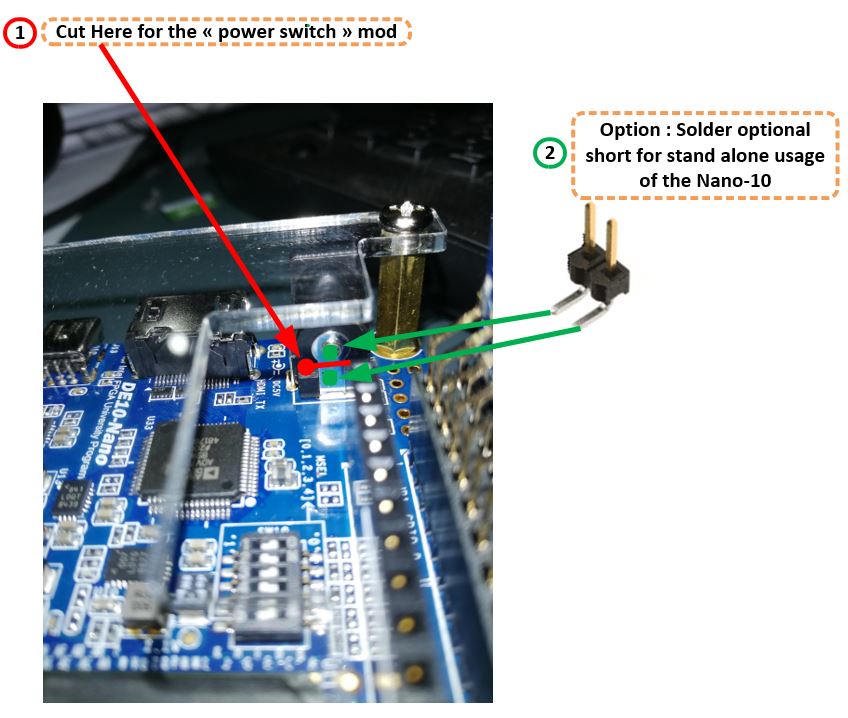
- Nano-10.JPG (89.46 KiB) Viewed 22129 times
Best regards,
Re: antoniovillena.es
Posted: Wed Nov 04, 2020 3:50 am
by dshadoff
Antonio, I received a composite adapter today, and I'm having trouble getting it past the 50% working point.
I've modified mister.ini for composite_sync=1, disabled SOG, and put the VGA header to 5V as the webpage stated.
However, the picture flashes on for about 2 seconds, then off for about 2 seconds, then back on (etc.).
This is not a characteristic of the monitor itself (a Commodore 1701) - if it lost sync, it would twist into a horizontal mess - rather, the connection/disconnection seems to be upstream at the adapter and MiSTer.
When the picture appears, it seems to have no other problems, so it is likely just a configuration option of some sort.
Do you have any suggestions on how this can be rectified ?
 (thanks again !)
(thanks again !)