Page 1 of 1
Config titles in menu
Posted: Wed Feb 22, 2023 7:04 pm
by netbeui
Wasn't sure where to post this, but is there a way to change the names of the alternate configs in the menu? When you create alternate config ini files you can switch between them through the menu, just wondering if there's some way to change the text associated to those. E.g. instead of ALT1, ALT2, ALT3, it would be nice to show PVM, VGA, etc.
If this is doable already please let me know, or let me know where we're supposed to raise feature requests. Thanks!
Re: Config titles in menu
Posted: Wed Feb 22, 2023 7:17 pm
by FPGA64
No there is very limited space
Re: Config titles in menu
Posted: Wed Feb 22, 2023 9:22 pm
by morf77
Alternatively you could use my iniswitcher script. This allows you to give names to your ini files and switch them using the script. What the script does is overwrite your mister.ini with the one you select. This means if you want to make changes to your ini, you should never apply them to mister.ini but instead the named ini files. Downside to this script is it does not allow to switch on the fly using hotkeys.
https://github.com/morfeus77/MiSTerTools#iniswitchersh
Re: Config titles in menu
Posted: Thu Feb 23, 2023 3:16 am
by netbeui
FPGA64 wrote: ↑Wed Feb 22, 2023 7:17 pm
No there is very limited space
There’s fewer characters in CRT than ALT1. I’m not suggesting to allow a whole bunch of characters cause there’s clearly not enough real estate. Just think it would be nice to swap the current 4 character descriptions with whatever you want
Re: Config titles in menu
Posted: Thu Feb 23, 2023 3:17 am
by netbeui
morf77 wrote: ↑Wed Feb 22, 2023 9:22 pm
Alternatively you could use my iniswitcher script. This allows you to give names to your ini files and switch them using the script. What the script does is overwrite your mister.ini with the one you select. This means if you want to make changes to your ini, you should never apply them to mister.ini but instead the named ini files. Downside to this script is it does not allow to switch on the fly using hotkeys.
https://github.com/morfeus77/MiSTerTools#iniswitchersh
Thanks morf77 I’ll check out your script 
Re: Config titles in menu
Posted: Fri Apr 07, 2023 6:46 pm
by HerrBerzerk
Is this implemented? I think I saw a video on YT that we can use custom names (4 letters) now for the inis?
Re: Config titles in menu
Posted: Fri Apr 07, 2023 7:39 pm
by netbeui
HerrBerzerk wrote: ↑Fri Apr 07, 2023 6:46 pm
Is this implemented? I think I saw a video on YT that we can use custom names (4 letters) now for the inis?
If it’s implemented I didn’t know about it! Please post the YouTube link here
Re: Config titles in menu
Posted: Sat Apr 08, 2023 7:22 am
by HerrBerzerk
netbeui wrote: ↑Fri Apr 07, 2023 7:39 pm
If it’s implemented I didn’t know about it! Please post the YouTube link here
That took me some time to find it again, he has so many videos on YT.
https://youtu.be/AmMKHBd3MQU?t=499
But I have no idea if it is there yet and how it is gonna work....?
Re: Config titles in menu
Posted: Sat Apr 08, 2023 1:44 pm
by netbeui
Thanks HerrBerzerk! Not sure if this feature is in the latest MiSTer yet but I asked on one of the discord servers, I’ll post an update here once I find out 
Re: Config titles in menu
Posted: Thu Apr 13, 2023 1:36 am
by limi
It has been implemented, but I don’t think we’ve had a release of MiSTer Main since it was committed:
https://github.com/MiSTer-devel/Main_Mi ... c01f1fdd23
I assume it’ll be there the next time we get an update.
Re: Config titles in menu
Posted: Thu Apr 13, 2023 2:46 pm
by limi
Confirmed working with the latest unstable MiSTer Main binary (disclaimer: obviously this isn’t an official release yet, only get this if you want to experiment, and backup your main MiSTer file):
https://github.com/MiSTer-unstable-nigh ... r/releases
Named my alternative configs MiSTer_CRT.ini and MiSTer_iPad.ini, and it worked. So, you will have it the next time there is a release of MiSTer Main.
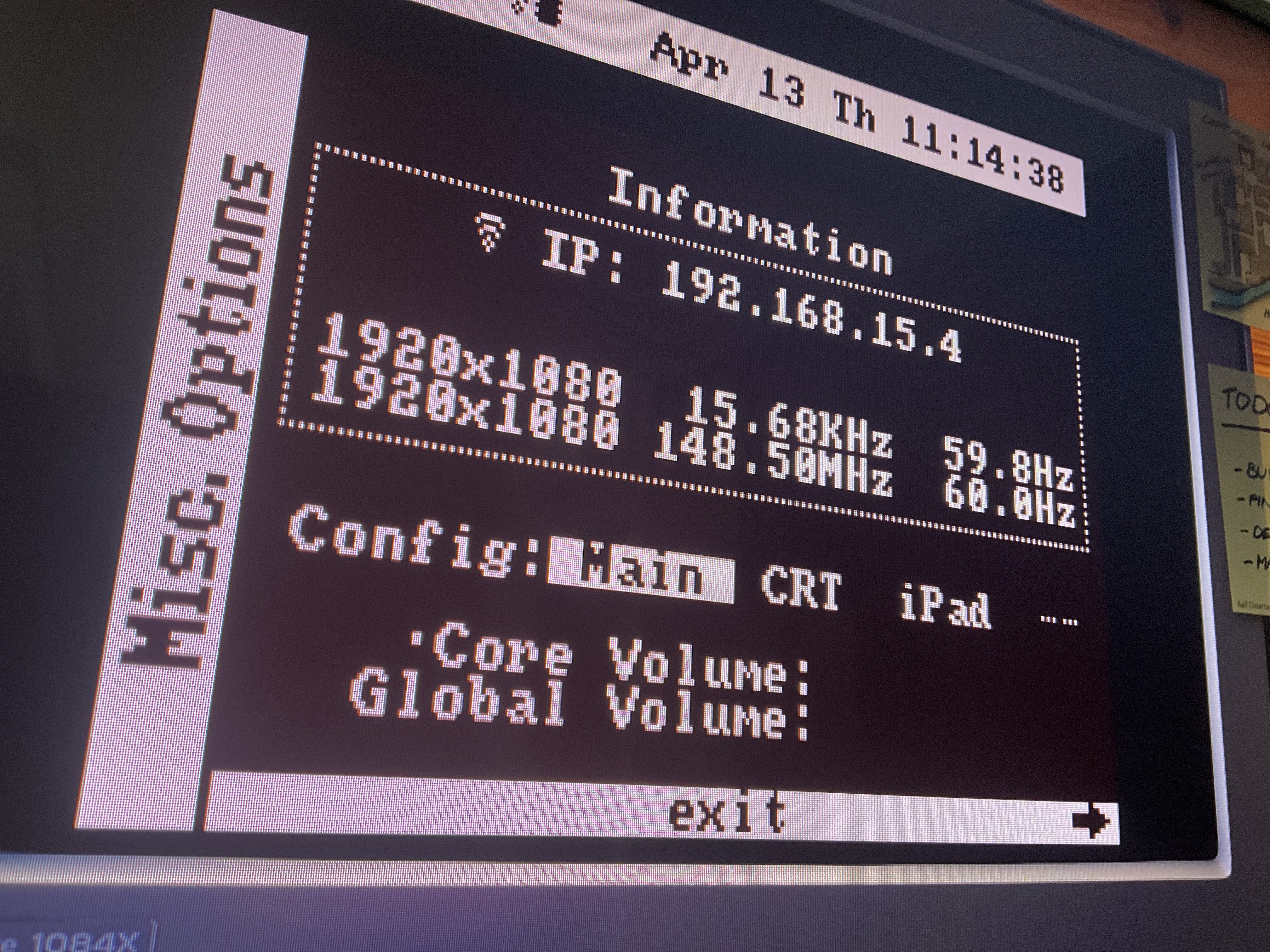
- 2B7216DD-CF17-49E6-BE22-809044896751.jpg (8.3 MiB) Viewed 2164 times
Re: Config titles in menu
Posted: Thu Apr 13, 2023 3:47 pm
by netbeui
limi wrote: ↑Thu Apr 13, 2023 2:46 pm
Confirmed working with the latest unstable MiSTer Main binary (disclaimer: obviously this isn’t an official release yet, only get this if you want to experiment, and backup your main MiSTer file):
https://github.com/MiSTer-unstable-nigh ... r/releases
Named my config MiSTer_CRT.ini, and it worked. So, you will have it the next time there is a release of MiSTer Main.
IMG_0065.jpeg
This is awesome, can’t wait for it to be officially released! Quick question - is it possible to change the name of the main ini or only the other 3?
Re: Config titles in menu
Posted: Thu Apr 13, 2023 4:02 pm
by limi
Only the three alternative ones, as far as I can see.
Re: Config titles in menu
Posted: Fri Apr 14, 2023 8:45 am
by bazza_12
that would be so useful.. many thanks for all who are working on this.
Re: Config titles in menu
Posted: Mon Apr 24, 2023 3:59 pm
by limi
Confirmed working in the 2023.04.23 build of Main.
Run your updater to get it (but be careful if you have an Edimax Wi-Fi USB adapter, as one type broke in this update — of course that type was the one I had, the EW-7822ULC model :)
Re: Config titles in menu
Posted: Mon Apr 24, 2023 4:08 pm
by netbeui
Thanks for confirming limi! Is it documented anywhere how to configure this? I’m confused how you specify which ini points to each of the slots
Re: Config titles in menu
Posted: Mon Apr 24, 2023 7:38 pm
by limi
It’s just the file name. The suffix decides what’s in the slot (4 letter max), sorts alphabetically.
limi wrote: ↑Thu Apr 13, 2023 2:46 pm
Named my alternative configs MiSTer_CRT.ini and MiSTer_iPad.ini, and it worked. So, you will have it the next time there is a release of MiSTer Main.