Page 1 of 1
Amigavision/Minimig - Controller Setup Problem
Posted: Mon Apr 15, 2024 10:14 am
by chrisredfield84
Hi there,
I have full mister fpga setup + Amigavision installed. I can navigate mister menus with my keyboard. I try to setup amiga joystick through minimig core menu but i can not start the game neither with my amiga joystick nor my keyboard. Could you please help me with the controller setup process ?
Thank you so much in advance.
Best Regards
This is my amiga controller device;
https://ultimatemister.com/product/daem ... amiga-cd32
This is my amiga joystick;
https://www.wtsretro.dk/shop/commodore ... -joystick/
This is mister device
https://ultimatemister.com/product/ultimate-mister-pro/
I installed the latest amiga vision (AmigaVision 2024.04.04)
Re: Amigavision/Minimig - Controller Setup Problem
Posted: Tue Apr 16, 2024 5:09 am
by chrisredfield84
Could someone please help ?
Re: Amigavision/Minimig - Controller Setup Problem
Posted: Tue Apr 16, 2024 6:15 am
by limi
Have you set it up outside of the core?
https://github.com/MiSTer-devel/Wiki_Mi ... ck-Mapping
Also, does it work on e.g. your PC/Mac?
Re: Amigavision/Minimig - Controller Setup Problem
Posted: Tue Apr 16, 2024 7:23 am
by rickdangerous
I haven't updated the definitive version of AmigaVision yet (thank you limi for the amazing job! Amiga Rulez), but as agreed by e-mail, I'll send you a video or instructions as promised. The Amiga daemon should also work with PC / Mac (you can check USB game controllers app on Windows). Also assuming the joystick is working, including auto-fire.
Remember that you must first assign the joystick in the main menu and also in the core itself.
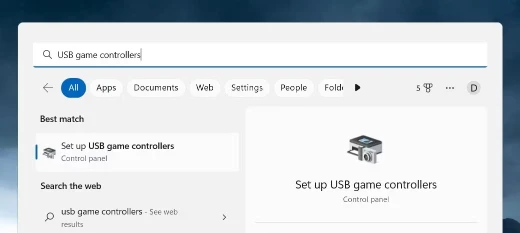
- game-controller-settings.webp (8.83 KiB) Viewed 4142 times
Re: Amigavision/Minimig - Controller Setup Problem
Posted: Tue Apr 16, 2024 7:34 am
by chrisredfield84
Thank you Ricardo. I am looking forward to see your video.
Best Regards,
Huseyin