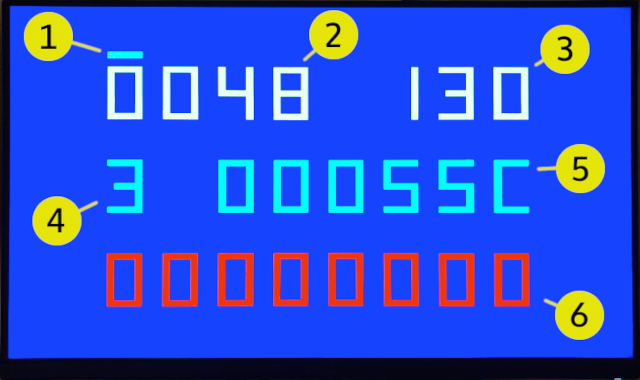Hello all! MiSTer noob here. I cannot for the life of me get the PSX core to work! I have looked at all the posts on this forum and a couple others around the internet but nothing so far has helped.
I initially installed it (and the bios) using update_all and was able to play one session of Linda3, then the trouble began...
I went to play another session and it refused to launch. I saw it try to boot the bios rom (boot.rom, boot1.rom, boot2.rom) but then the screen stayed black. I went to launch the Lind3 bin/cue and it selected the right region, but then nothing happened. I tried again with manually setting it to NTSC-J, but still nothing!
I wiped the core from /_Consoles/PSX and the bios from /games/PSX to run update_all again. The fresh install didn't help though. I then tried manually switching them out. I tried earlier builds of the core and a whole mess of different bios to no avail (side question, does PSXONPSP660.bin work or does one always need three regional bios for the PSX core?).
I finally tried wiping the whole MiSTer clean and did a fresh install of everything, update then update_all to get the core and bios again, but still nothing. I've also run a memtest and my SD ram seems to be doing fine. Feeling like there's nothing left to try!
Please let me know if you have any other ideas! I would love it if there was something very simple I'm overlooking and, on the bright side, I learned a lot about my MiSTer's software today ![]()
Best,
-Hb