Page 10 of 13
Re: TI-994a How-To
Posted: Mon Feb 21, 2022 6:59 pm
by edburns
tmop wrote: ↑Mon Feb 21, 2022 12:40 pm
Regarding TOD, is possible to run the data files directly in cartridge, without using the disk. My last MegaPack 4.0 (available on Atari Age:
https://atariage.com/forums/topic/31265 ... nt=4967326 ) has 9 games in .M99 format (under the SSS_Games directory).

A new, updated Magapack will be released soon and it will include 49 TOD games in .M99 format. The disk will only needed to save your game progress.
Hello tmop, This sounds very useful. I would like to try this new Megapack with the 49 TOD games in .M99 format. What is the best way for me to be notified when it is available?
Thanks,
Ed
Re: TI-994a How-To
Posted: Tue Feb 22, 2022 3:42 am
by FoxbatStargazer
I got the official build of this core from the downloader and am getting black screen now, although I can bring the menu up. I even insert some carts and still black screen. This was all working for me previously. I made sure all the video processing stuff was set as well (the "no interpolation" filter and every other filter turned off.)
Re: TI-994a How-To
Posted: Tue Feb 22, 2022 7:35 am
by virtuali
FoxbatStargazer wrote: ↑Tue Feb 22, 2022 3:42 amI got the official build of this core from the downloader and am getting black screen now, although I can bring the menu up. I even insert some carts and still black screen. This was all working for me previously. I made sure all the video processing stuff was set as well (the "no interpolation" filter and every other filter turned off.)
It's the BIOS files that changed, they are now split in several files, download the Megapack 4.0 linked before in the thread, it comes with all the required files and a readme.
Re: TI-994a How-To
Posted: Tue Feb 22, 2022 2:43 pm
by tmop
edburns wrote: ↑Mon Feb 21, 2022 6:59 pm
tmop wrote: ↑Mon Feb 21, 2022 12:40 pm
Regarding TOD, is possible to run the data files directly in cartridge, without using the disk. My last MegaPack 4.0 (available on Atari Age:
https://atariage.com/forums/topic/31265 ... nt=4967326 ) has 9 games in .M99 format (under the SSS_Games directory).

A new, updated Magapack will be released soon and it will include 49 TOD games in .M99 format. The disk will only needed to save your game progress.
Hello tmop, This sounds very useful. I would like to try this new Megapack with the 49 TOD games in .M99 format. What is the best way for me to be notified when it is available?
Thanks,
Ed
Hi Ed,
I'll post a message in this thread to inform. It will be available really soon.

Re: TI-994a How-To
Posted: Wed Feb 23, 2022 8:26 am
by tmop
As promised, the new
MegaPack 4.1.0 is available for download on
TI99IUC site (at the end of the article):
https://www.ti99iuc.it/web/index.php?pa ... hXoyoqZOUk
Of course it includes the 49 TOD games in cart format.

Note that
Realms of Antiquity cannot be included, since it's a commercial game. If you want to play on MiSTer you can purchase it on Steam.
Have fun!
Re: TI-994a How-To
Posted: Wed Feb 23, 2022 5:44 pm
by eewoke
tmop wrote: ↑Wed Feb 23, 2022 8:26 am
As promised, the new
MegaPack 4.1.0 is available for download on
TI99IUC site (at the end of the article):
https://www.ti99iuc.it/web/index.php?pa ... hXoyoqZOUk
Of course it includes the 49 TOD games in cart format.

Note that
Realms of Antiquity cannot be included, since it's a commercial game. If you want to play on MiSTer you can purchase it on Steam.
Have fun!
Thanks a lot tmop!!
Re: TI-994a How-To
Posted: Wed Feb 23, 2022 7:59 pm
by kathleen
tmop wrote: ↑Wed Feb 23, 2022 8:26 am
As promised, the new
MegaPack 4.1.0 is available for download on
TI99IUC site (at the end of the article):
https://www.ti99iuc.it/web/index.php?pa ... hXoyoqZOUk
Of course it includes the 49 TOD games in cart format.

Note that
Realms of Antiquity cannot be included, since it's a commercial game. If you want to play on MiSTer you can purchase it on Steam.
Have fun!
Amazing ! Thank you so much !
Re: TI-994a How-To
Posted: Thu May 12, 2022 2:25 pm
by arcadeshopper
I've noticed lately my tipi stopped working with the mister, the only changes I've made is running update
is it just me? or did something change?
Re: TI-994a How-To
Posted: Thu May 12, 2022 3:37 pm
by Flandango
Nothing has changed since February's release and mine is still working.
Not sure what version of the core you had prior, but double check to see if the settings under the Hardware Menu have the Tipi enabled and make sure the tipi dsr is loaded under the Select TIPI DSR.
Re: TI-994a How-To
Posted: Tue May 17, 2022 6:38 pm
by rhester72
Does anyone have:
the Myarc-FDC-80Track DSR (crc32 7BF4862B) provides access to 3.5" Floppy Images
^ this as mentioned here:
https://github.com/MiSTer-devel/TI-99_4A_MiSTer
handy?

Re: TI-994a How-To
Posted: Tue May 17, 2022 7:47 pm
by Flandango
You can find it in TMop's MegaPack 4.1.0 (linked a couple of replies above this one).
Re: TI-994a How-To
Posted: Tue May 17, 2022 8:18 pm
by arcadeshopper
Flandango wrote: ↑Thu May 12, 2022 3:37 pm
Nothing has changed since February's release and mine is still working.
Not sure what version of the core you had prior, but double check to see if the settings under the Hardware Menu have the Tipi enabled and make sure the tipi dsr is loaded under the Select TIPI DSR.
Yes nothing has changed from the working cores, no cores are working now. Tried a new sdcard image, no dice. going to have to troubleshoot the issues may be the adapter or io board.
Re: TI-994a How-To
Posted: Tue May 17, 2022 8:37 pm
by Flandango
arcadeshopper wrote: ↑Tue May 17, 2022 8:18 pm
Yes nothing has changed from the working cores, no cores are working now. Tried a new sdcard image, no dice. going to have to troubleshoot the issues may be the adapter or io board.
If the adapter checks out, verify the IO6 jumper (next to or around the User IO port) is set to I/O and not 3.3v.
Re: TI-994a How-To
Posted: Tue May 17, 2022 11:22 pm
by NML32
Is ADC loading WAV or Tapes working?
I'm not having any luck loading WAV files. I tried loading it from my phone and transferring it to cassette tape.
I can faintly hear the tape loading sounds coming from the MiSTer.
Here are some WAV files I'm trying.
https://github.com/sonic2000gr/TI99
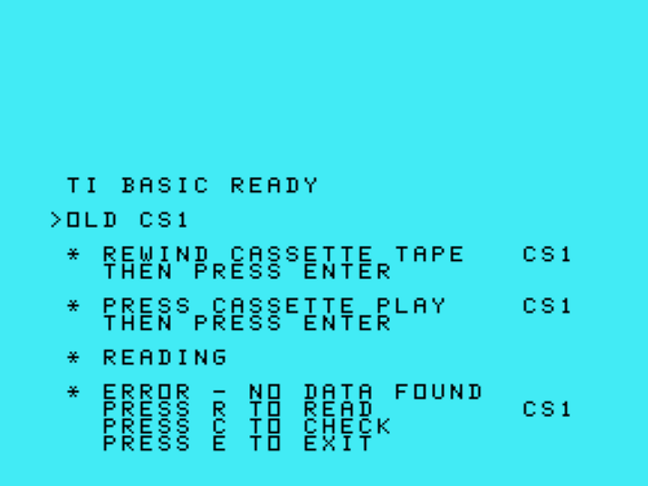
- 20220517_190029-screen.png (93.66 KiB) Viewed 4482 times
Re: TI-994a How-To
Posted: Tue May 17, 2022 11:33 pm
by arcadeshopper
volume is too low if no data found
Re: TI-994a How-To
Posted: Tue May 17, 2022 11:53 pm
by NML32
arcadeshopper wrote: ↑Tue May 17, 2022 11:33 pm
volume is too low if no data found
bummer, I tried full volume with my phone and tape deck.
Re: TI-994a How-To
Posted: Thu May 19, 2022 2:50 am
by rhester72
Also slightly confused about something pedantic.
Edu-Pack is as simple as simple gets - an 8K CROM. If loaded natively, all works fine - 2 for Letter World, Enter, Q for Keyboard Left, 1 for Difficulty, and the game begins. Great.
Convert it to a M99 - which again, is as simple as simple can be - and the cart hangs after you select the difficulty level.
Why? (Yes, I know it doesn't *need* to be in M99 format...I'm just trying to mentally unravel why it doesn't work in that form.)
Both attached for simplicity.
Re: TI-994a How-To
Posted: Thu May 19, 2022 12:33 pm
by Flandango
rhester72 wrote: ↑Thu May 19, 2022 2:50 am
Also slightly confused about something pedantic.
Edu-Pack is as simple as simple gets - an 8K CROM. If loaded natively, all works fine - 2 for Letter World, Enter, Q for Keyboard Left, 1 for Difficulty, and the game begins. Great.
Convert it to a M99 - which again, is as simple as simple can be - and the cart hangs after you select the difficulty level.
Why? (Yes, I know it doesn't *need* to be in M99 format...I'm just trying to mentally unravel why it doesn't work in that form.)
Both attached for simplicity.
I can't seem to get the CROM to work once I get to the difficulty selection screen. Nothing is registering. I'll play with it a little bit more when I get home from work.
Re: TI-994a How-To
Posted: Thu May 19, 2022 1:42 pm
by rhester72
How odd.
When I wrote that, if I loaded the CROM with "Load Full Cart", it worked.
I just tried loading it with "Load Rom Cart", and it behaves as loading the M99 and hangs when selecting difficulty. However, when I use "Load Full Cart" with the CROM, it now *also* fails...I can't get the CROM to work now no matter what I do.
Ugh. LOL
Re: TI-994a How-To
Posted: Fri May 20, 2022 2:35 pm
by rhester72
Also, a quick usability question - is there any reason that "Load Full Cart" *shouldn't* imply detaching any existing cart first? If you don't do so manually, you wind up with "ghosting" as the new data overlays the old (and if the older cart had more data...oops!). Might be worth it to force a detach when loading full carts to avoid user error/confusion...I can't think of a use case where you wouldn't want that.
Re: TI-994a How-To
Posted: Fri May 20, 2022 2:38 pm
by arcadeshopper
NML32 wrote: ↑Tue May 17, 2022 11:53 pm
arcadeshopper wrote: ↑Tue May 17, 2022 11:33 pm
volume is too low if no data found
bummer, I tried full volume with my phone and tape deck.
You need an inline amplifier
Re: TI-994a How-To
Posted: Fri May 20, 2022 2:59 pm
by NML32
arcadeshopper wrote: ↑Fri May 20, 2022 2:38 pm
NML32 wrote: ↑Tue May 17, 2022 11:53 pm
arcadeshopper wrote: ↑Tue May 17, 2022 11:33 pm
volume is too low if no data found
bummer, I tried full volume with my phone and tape deck.
You need an inline amplifier
Thank you, I’ll look into that.
Re: TI-994a How-To
Posted: Fri May 20, 2022 3:04 pm
by arcadeshopper
Flandango wrote: ↑Tue May 17, 2022 8:37 pm
arcadeshopper wrote: ↑Tue May 17, 2022 8:18 pm
Yes nothing has changed from the working cores, no cores are working now. Tried a new sdcard image, no dice. going to have to troubleshoot the issues may be the adapter or io board.
If the adapter checks out, verify the IO6 jumper (next to or around the User IO port) is set to I/O and not 3.3v.
Yes that's fine I didn't change anything from the working configuration. It looks like maybe my IO board has gone bad. I'm also getting some interesting audio static in the menus and some cores.. I think I'll order another one and try that
Re: TI-994a How-To
Posted: Fri May 20, 2022 5:30 pm
by NML32
arcadeshopper wrote: ↑Fri May 20, 2022 2:38 pm
NML32 wrote: ↑Tue May 17, 2022 11:53 pm
arcadeshopper wrote: ↑Tue May 17, 2022 11:33 pm
volume is too low if no data found
bummer, I tried full volume with my phone and tape deck.
You need an inline amplifier
Something like this?
https://www.amazon.com/dp/B07JQ7FXXL/
Re: TI-994a How-To
Posted: Fri May 20, 2022 5:44 pm
by arcadeshopper
maybe.. I'd try something that doesn't do anything to the signal myself.. like the old radio shack amp.
https://www.ebay.com/itm/144555294213
Re: TI-994a How-To
Posted: Fri May 20, 2022 5:53 pm
by Flandango
I've also had some success with using a pc/laptop's headphone out that allowed me to disable audio effects and then played with the volume out to get to a nice point were it's loud enough but not distorted.
Re: TI-994a How-To
Posted: Fri May 20, 2022 5:56 pm
by Flandango
arcadeshopper wrote: ↑Fri May 20, 2022 3:04 pm
Yes that's fine I didn't change anything from the working configuration. It looks like maybe my IO board has gone bad. I'm also getting some interesting audio static in the menus and some cores.. I think I'll order another one and try that
Is this over HDMI or are you going out the IO board for audio? Just curious because that definitely doesn't sound good (no pun intended).
Re: TI-994a How-To
Posted: Fri May 20, 2022 6:01 pm
by arcadeshopper
Flandango wrote: ↑Fri May 20, 2022 5:56 pm
arcadeshopper wrote: ↑Fri May 20, 2022 3:04 pm
Yes that's fine I didn't change anything from the working configuration. It looks like maybe my IO board has gone bad. I'm also getting some interesting audio static in the menus and some cores.. I think I'll order another one and try that
Is this over HDMI or are you going out the IO board for audio? Just curious because that definitely doesn't sound good (no pun intended).
hdmi.. here's a video
https://photos.app.goo.gl/8Qh7kP9bjUDC2h4e8
Re: TI-994a How-To
Posted: Fri May 20, 2022 6:05 pm
by Flandango
rhester72 wrote: ↑Fri May 20, 2022 2:35 pm
Also, a quick usability question - is there any reason that "Load Full Cart" *shouldn't* imply detaching any existing cart first? If you don't do so manually, you wind up with "ghosting" as the new data overlays the old (and if the older cart had more data...oops!). Might be worth it to force a detach when loading full carts to avoid user error/confusion...I can't think of a use case where you wouldn't want that.
No reason at all, just something I overlooked. I can probably add that in once I figure out why Edu_Pack's first game doesn't work correctly and find a fix for it.
Speaking of Edu-Pack, I did discover that if you are the Q/P/Joystick button select screen.....just as you press the button/key, start spamming the difficulty you want and in most cases it works. Not sure why but once the difficulty screen comes up, it seems to "timeout" and go into an infinite loop ignoring all key presses. I'm slowly walking through the game's code and trying to see what the core isn't handling right.
Re: TI-994a How-To
Posted: Fri May 20, 2022 6:34 pm
by rhester72
@Flandango if there's anything I can do to help, please let me know. I've pretty exhaustively (re)tested SSS since the conversion to M99 and that's the only weirdness I've seen. (There are, however, numerous issues with the python M99 conversion scripts - that's for another day.)
